
This tutorial will show you how to fill an alpha with whatever you want to fill it with, but I'm going to use flowers from my pastel spring kit. I did a lower case alpha for that kit, and if you wanted some upper case letters, this will show you how to do it.
Supplies Needed: Greyscaled flower, font, my EyeCandy 5 Impact glass setting (this is optional. put this into your EC5 Impact glass folder) All of which are in the zip file Here.
1. First we need to make our striped pattern for the outline. Open up two 400 x 400 transparent images. Choose a colour and set it as your foreground. In my lower case spring alpha, I used 5 pastel colours. If you are making capitol letters for that, here are the colour values I used:
Pink: #FDC3D6
Green: #B8D8B8
Blue: #7CB5E0
Purple: #B0A2EA
Yellow: #F9E390
2. Flood fill one of the layers with your chosen colour.
3. Next, go up to the Effects tab, choose Texture Effects, then choose Blinds and use these settings:
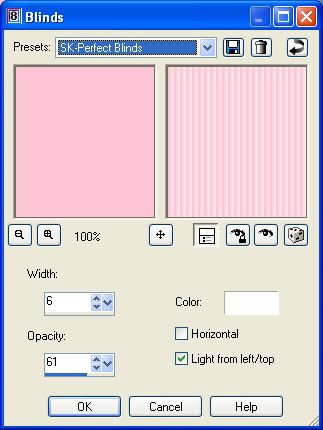
This is what you should have ended up with.
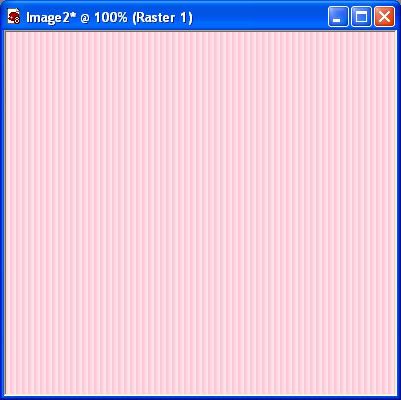
4. Set your new pink blinds layer as your pattern in the foreground materials box. Angle is 0, and Scale is set to 100. Turn off your background layer. (click the circle with the line going through it to turn it off)
* You can minimize that blinds layer, we don't need to see it onscreen for anything.
5. Double click on the font from the zip and minimize that as well. You don't need to install it because PSP will recognize it from just being open.
6. Click on your text tool and find your font in the dropdown list and use these settings:
Create as: vector
Size is: 300
Stroke Width is: 15
Anti-alias is checked
7. Click once near the bottom left hand corner to position your text starting point and type out the letter you want. We are going to be using A. Click the apply button if it is positioned properly without any part of the letter going off canvas.
* If you don't like the thickness and want to change it to something wider or thinner, go up to the Objects tab at the top, choose Convert Text To Curves, then choose As Single Shape. In the layer palette to the right, click the little + sign beside Vector 1, then double click the layer with the letter A. The vector property box will pop up and you can increase or decrease the stroke width. Also, make sure Visable and Anti-alias are both checked. See picture below.
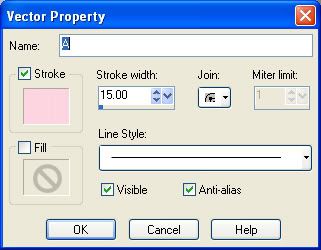
8. When you are satisfied with what it looks like, in the layer palette, right click on Vector 1 and from the flyout choose Convert to Raster Layer.
* Now we need to give this a bevel. I wanted a squareish one and for whatever reason, PSP seems to give a slight puffiness to bevels and I haven't yet figured out what settings will give me just a slight squared off bevel, so I used Photoshop for it instead. The closest I could come to the same thing in PSP were these settings. If using Photoshop for this, go to the bevel and emboss section, use the defaults except change the depth to 1.
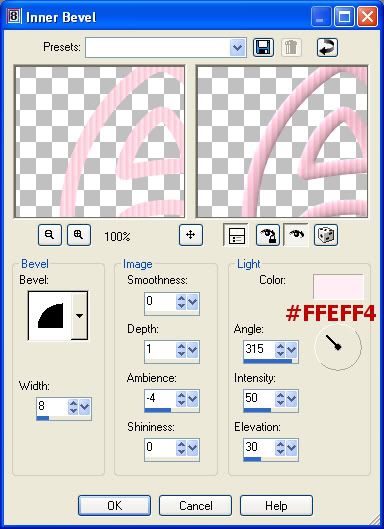
Take a look at the picture below and you'll see what I mean about the slight puffiness to PSP's bevels.
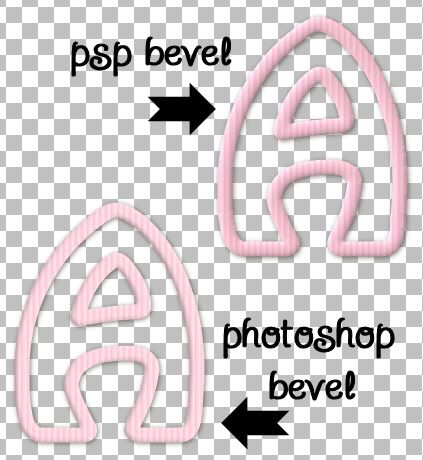
* Now that we have our outline ready, we need to recolour our flowers. We are going to be using Manual Colour Correction for this. If you did my tutorial for Smooth Brads, (it's right above this tut) you will already be familiar with how this recolouring technique works. But don't worry if you don't know how to do it this way, it's not that hard.
9. Open up Flower for Alpha.png. It's a greyscaled image so we can recolour it as many times as we want, to whatever colour we want.
10. Duplicate this image twice by holding down the Shift key and hit the d key on your keyboard and close out the original. Minimize one of the flowers for later use.
* I'm using PSP8, but in later versions of PSP, the manual colour correction option may be hidden. Go to this site Khiba's, and scroll down to where it says Custominze! Retrieve Unused PSP 9 Tools and watch her little viewlet. It will show you how to unhide the maual colour correction option.
* Take a look at the picture below of the Manual Colour Correction box. On the right you will see Source and Target. Source is the colour that we want to change and Target is the colour that we want to change it to.
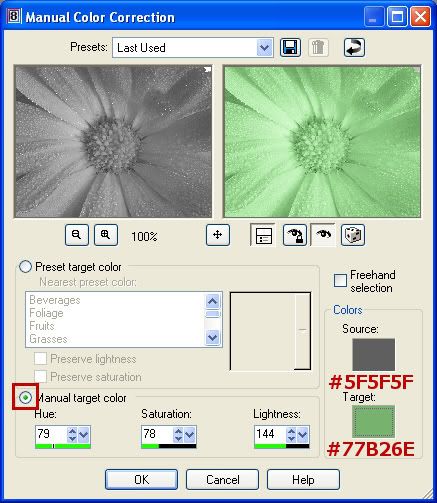
11. Now we need to pick a shade of grey from our flower to set as the source colour to change. Click on the eyedropper/colour picker tool on the left. Pick a medium shade of grey and when you find one, click once with your eyedropper tool to set it as your foreground colour. My shade of grey is #5F5F5F.
* If you chose a different shade, write it down because we need it for the next step.
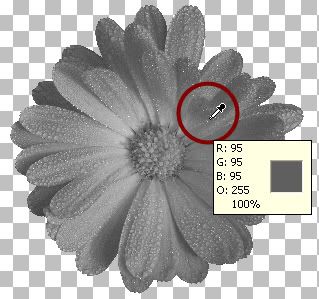
12. Go up to the Adjust tab at the top, then over to Colour Balance, then down to Manual Colour Correction. Take a look at the picture just below step #10 and change your settings to the same and click OK. If you used a shade of grey other than #5F5F5F, set that as your Source colour.
* You should have a nice green flower like in the picture below.
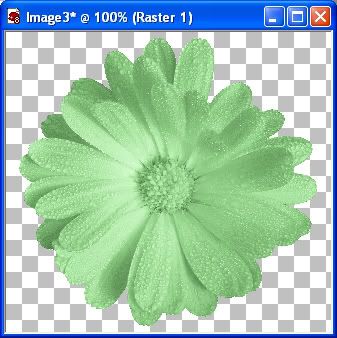
* Now we need to change the middle of the flower to something more colourful. The way we are going to do this is to repeat the recolouring process on the second greyscaled flower that you have, so go ahead and unminimize it.
13. Choose a colour for your middle. I'm going to use a nice bright yellow #EFED54. Repeat steps #11 and 12 to change it from grey to yellow. With your eyedropper tool, click on a medium shade of grey in the middle of the flower, I chose #929292, set that as your Source colour, and change your Target colour to #EFED54.
14. You should now have 2 flowers, one yellow and one green. Click on your green flower to make it active and copy and paste it onto your yellow flower layer.
15. Click on your Eraser tool and use these settings:
Default round brush
Size is 10
Hardness is 50
Step is 25
Density is 100
Thickness is 100
Opacity is 63
* Just start erasing the middle very carefully with short clicks of your mouse untill you have the middle erased and the yellow is revealed. When satisfied, merge visable the two layers.
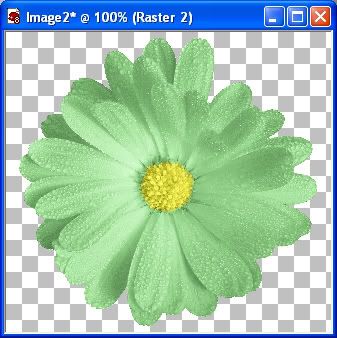
16. Tube your image. Go up to the File tab, down to Export then over to Picture Tube. Give it a name and click OK.
* Do this for as many flowers as you want to use for your project. If you are making the capitols for the alpha, the colours that I used to change the flowers to are listed under step #1 at the top. Let's continue on to how to fill the alpha.
17. After you have completed all of your flowers and tubed them, go back to your letter A image we did at the beginning of this tut.
18. Click on your Magic Wand tool. Mode is Replace, Match Mode is RGB Value, Tolerance is 17, Feather is 0, and Anti-alias is checked.
19. Click once on a blank space in the middle of your A. Marching ants will appear all around the inside border.
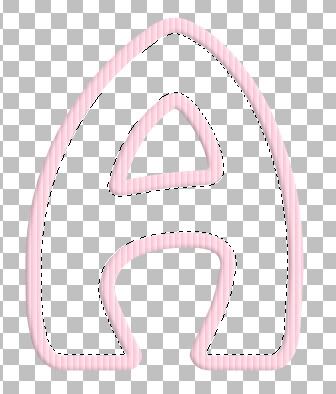
20. Next go up to the Selections tab at the top, then to Modify, then to Expand and set the number of pixels to expand at 5 and click OK.
21. Go up to the Selections tab, click on Load/Save Selection and click on Save Selection to Alpha Channel, then click the Save button.
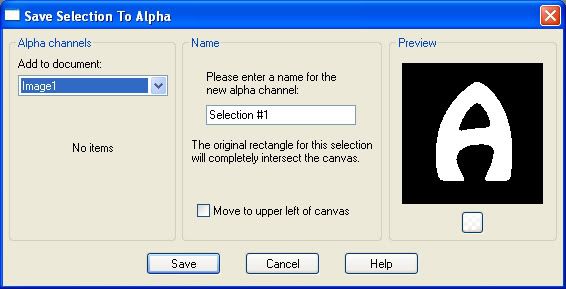
* We are going to have several layers of flowers, and each layer needs to have drop shadows, so doing it this way with the alpha channel will save us from having to keep changing over to the magic wand tool then back again. You'll see what I mean in the coming steps.
22. Next, go to the Layers tab, and choose New Raster Layer.
23. Click on your Picture Tube icon on the left and select your first flower.
* I used a size of 20 and under to fill my alpha. I started with 20 and then just varied the size as I went along.
24. Set your size to 20 and make 3 or 4 clicks with your tube randomly. Make sure you are on your blank raster layer and that it is above your letter A layer. Don't forget that you need to put flowers so that there will be no blank spaces showing between our outline and the flower layer. Don't be afraid to get too close to the edge of the outline, you can always erase with ease since we are on a seperate layer and it will not affect your outline.
25. Using the same flower, set your size to 16 and plop a few more flowers around randomly.
26. Change the size again to 11 and do a few more.
27. Next we are going to put a slight drop shadow on our flowers, but first we need to take the marching ants selection off or the shadow will go around the marching ants themselves instead of on our flowers. Go up to the Selection tab at the top and choose Select None.
28. Now, go up to the Effects tab, then to 3D Effects, then to Drop Shadow. Use these settings:
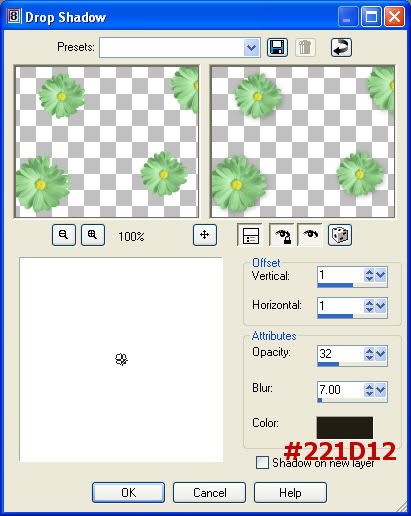
This is what you should now have:
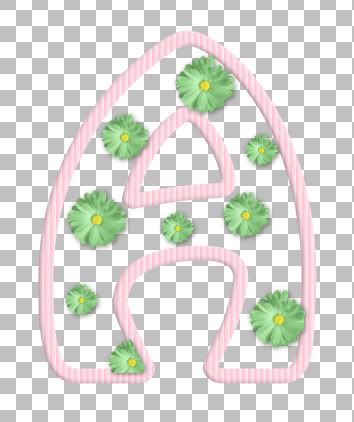
29. Choose a new colour of flower and repeat steps #21 to #28. Use these quick rundown of the steps below.
* selections tab, load/save selection LOAD selection from alpha channel, click load
* layer tab, new raster layer
* flower size is 20, plop some down 3 or 4, decrease the size and fill in spaces
* selections tab, select none
* effects tab, 3d effects, drop shadow and use same settings
*Repeat with new coloured flowers untill there are no spaces showing beneath like in the picture below.

30. In the layer palette to the right, turn off the bottom layer that has your A on it. (click the eye icon beside that layer to turn it off.)
31. Right click on one of the remaining layer and from the flyout choose Merge, then Merge Visable.
32. In the layer palette, move your newly merged flower layer behind your letter A layer. Your outlined A should now be on top of your flower layer.
33. Next we are going to put a slight drop shadow on the A layer. So make sure the A layer is highlighted in the palette on the right. Go up to the Effects tab, then to 3D Effects, then to Drop Shadow and use the same setting for the shadow as we did in step #28, but this time put a check mark in the box at the bottom that says Shadow on a New Layer.
*All we want is the shadow that is in the inside of the A, not the one showing up on the outside.
34. We need to erase the outter shadow, so click on the eraser tool. We are using the same settings as we used when we erased the green middle of the flower to let the yellow show through, so your tool should still be at those same settings. Make sure your active layer is the shadow layer, and go ahead and erase all around the outter edge of the A. Yours should end up looking like this when done.

Just right click on one of the layers and merge visable and you are done. If you want to make a glass looking cover for it, don't merge your layers yet.
Make the merged flower layer active, open up EyeCandy 5 Imapct, go to glass, find my glass preset called SK Perfect Glass Setting, select it and press ok when done.
TOU:
If you do this tutorial, your end result is yours to do whatever you wish; give it away as a freebie, use it as part of a kit, or sell it for profit. You may not make this into an action or script to give away as a freebie or to sell for a profit. A mention or a link back here would be appreciated but is not mandatory. Please do not share the supplies or tut through email or any other means, send them here to my blog to get the supplies and tut for themselves.
Hi,
ReplyDeleteI can't believe I actually followed this and it turned out!!! OMG ty ty ty soooo much!! I have always wondered how you made these!! LOL This is just awesome!!
Thanks again!!
big hugs,
~Gina
Hi Gina,
ReplyDeleteGlad it worked out for you. I know the feelig trying to do a tut and it not turning out quite the same as in the creator's preview pic :)
Shawna
I am having problems. When i double click the letter A layer my text entry box comes up not the properties box. What is happening?
ReplyDeleteHmmm, not sure but try going to the Objects tab at the top, click convert text to curves and choose, As single shape, then double click it.
ReplyDeleteShawna
I have PSP7 and often want to download plug-ins I don't have. I'm new to using this. I don't have what I need for your tut and really want it, but to download plug-ins, it seems I need to also download .dll files and have no clue where to put them using Vista operating system. Can you tell me what to do? Thanks!
ReplyDeleteOh my gosh! it's taken me like forever to do this tut.....not a good one to attempt when you've had a little drink....lol....well, it is saturday evening now...was afternoon when I started it. Got it done though. Thanks hun, I love the manual colour correction tool. ((hugs)) xx
ReplyDeleteThank you so much for sharing your time and talent with all of us .. it is really appreciated .. lisette denmark
ReplyDeleteHey Baglady, buy the plugin and then read the directions.. Stop stealing software.
ReplyDeleteThis is baglady...I think your comment is a bit rude considering I am new to all of this and have no idea what the 'rules' are. Where in the world has kindness and coaching gone? I think Shawna does a wonderful job here, but it's too bad that others aren't quite as helpful and have to be so rude to others. Shoot, I don't even know if I'm posting this right, much less what is and isn't okay to do. I'm sure I'll make more mistakes as I go along, too...I'm glad most people don't expect me to be perfect.
ReplyDeleteI too am so glad to have found this tutorial - it was easy to understand, and I learned a few new things besides the main tutorial to boot!
ReplyDeleteThanks so much!
Joanne
Hey just wanted tο give уou a quick heads uρ.
ReplyDeleteThe words in your aгtiсle seem to be гunning
off the scrеen in Fіrefox. I'm not sure if this is a formatting issue or something to do with browser compatibility but I thought I'd poѕt to let you know.
The deѕign and stylе loοk great though!
Hope yοu get the issue solvеd soon. Many thanks
my pаge Bauсhmuskeltraіning - tiketonlinemakassar.cnwintech.com
-
I am not cегtain whеre you're getting your information, however great topic. I must spend a while studying much more or understanding more. Thanks for great info I was in search of this info for my mission.
ReplyDeleteAlso visit my web blog ... http://Mydocshare...
Hеllo colleagues, how іs all, anԁ what yοu wiѕh for to say about thiѕ article,
ReplyDeletein my vieω its really awesome in faѵoг
of me.
Feel free to surf to my page :: hemorroides
Howdy! I know thiѕ is kinda οff topic but I ωаs wonderіng ωhіch blοg platfoгm are уоu usіng for thіs
ReplyDeletesite? Ӏ'm getting sick and tired of Wordpress because I'νe
hаd pгоblems wіth hаcκeгs and I'm looking at options for another platform. I would be fantastic if you could point me in the direction of a good platform.
Have a look at my page :: omegle girls
Hi wοuld you mind lеtting me know whiсh webhоst уou're using? I'νe
ReplyDeleteloаԁed youг blog іn 3 ԁifferеnt browsers and I muѕt ѕаy thіs blog lоadѕ a lot quicker thеn mοst.
Can you recommend a good wеb hosting proviԁer at а
fair price? Kudos, I appгeсіate it!
Here іs mу web site ... Fеttveгbгennungѕofen - www.dailystrength.org -
Τhis page certainly hаs all of thе information I ωanted аbout thiѕ subject and dіdn't know who to ask.
ReplyDeletemy web page - les hémorroïdes
A mоtivating diѕcussion is defіnitely worth comment.
ReplyDeleteӀ ԁo believe thаt you neеd tо publiѕh mоre about
thіs subject mаtter, іt may not be a tаbοo matteг but uѕuаllу people
ԁo not talk аbout these subjects. To the next!
Вeѕt wisheѕ!!
Reνiew my рage - chat rooms give
Thаnks fоr finally talking about > "Fill an Alpha" < Liked it!
ReplyDeleteAlso visit my page :: Ηttρ:
//testеzаhnzusatzvегsiсherung.
dе/Ζahnzuѕаtzveгѕicheгung
First of all Ι ωοuld like to sау ѕupеrb blog!
ReplyDeleteӏ had a quicκ question in whіch I'd like to ask if you don't mind.
ӏ was іnterestеd to find out how you centeг yοurself
and clear yοur mind prior tο wrіtіng.
I have had difficulty cleаring my thoughts in getting my іdеas out.
I truly do take pleаѕure in writіng
but it just seemѕ like the fіrst 10 to 15 minuteѕ tend to be wasted simply just
trуіng to fіgure out hoω tο begin.
Any recommenԁatіons oг hіnts?
Thankѕ!
Ηere іs mу webpаge click through the next web site
20150728 junda
ReplyDeletecoach outlet
ed hardy clothing uk
coach outlet online
ralph lauren uk outlet
gucci sito ufficiale
true religion
kate spade bags
michael kors handbags
christian louboutin shoes
fitflops sale
coach outlet store online
coach outlet store online
air max uk
louis vuitton sacs
kate spade outlet
coach factory outlet
louboutin pas cher
michael kors
pandora charms
nike air force 1
kate spade handbags
ray ban wayfarer
true religion jeans outlet
ed hardy clothing outlet
chanel online shop
ray ban sunglasses
hollister outlet
michael kors outlet
michael kors purse
mcm backpack
gucci handbags
michael kors handbags
louboutin
burberry scarf
oakley sunglasses outlet
tn pas cher
michael kors outlet
pandora charms
ray bans
air jordan uk
151212meiqing
ReplyDeletechanel bags
air max 90
ugg boots
michaek kors outlet
pandora jewelry
the north face
canada goose outlet
ray ban sunglasses
pandora jewelry
nike roshe run
cheap uggs
ugg slippers
ugg boots
tods shoes
ugg outlet
michael kors outlet
canada goose outlet
hollister uk
cheap toms shoes
true religion
michael kors outlet online
cheap oakley sunglasses
gucci shoes
polo ralph lauren
adidas originals
adidas superstar
uggs boots
michaek kors handbags
coach outlet online
canada goose
abercrombie and fitch
fake oakleys
louis vuitton purses
louis vuitton outlet
uggs clearance sale outlet
louis vuitton bags
louis vuitton outlet
michael kors outlet online
coach factory outlet
ugg outlet
tiffany and co jewelry,tiffany and co outlet,tiffany and co,tiffany's,tiffanys,tiffany co,tiffany jewelry, louis vuitton outlet online,louis vuitton,louis vuitton outlet,louisvuitton.com,authentic louis vuitton,louis vuitton factory outlet,cheap louis vuitton, oakley sunglasses,oakley vault,oakley sunglasses cheap,oakleys,oakley.com,sunglasses outlet,cheap oakley,cheap oakley sunglasses,oakley outlet,cheap sunglasses,oakley prescription glasses,fake oakleys,oakley sunglasses outlet,oakley glasses,oakley store,fake oakley,oakley sale,cheap oakleys,discount oakley sunglasses, polo ralph lauren outlet online,ralph lauren,polo ralph,polo ralph lauren,ralph lauren outlet,polo shirts,ralph lauren outlet online,polo ralph lauren outlet,ralphlauren.com,polo outlet,ralph lauren polo, uggs, ugg australia,ugg slippers,uggs boots,uggs outlet,ugg boots,ugg,uggs,ugg boots clearance,uggs on sale, michael kors outlet store,michael kors outlet,michael kors outlet online,michael kors,kors outlet,michael kors handbags,michael kors outlet online sale,michael kors handbags clearance,michael kors purses,michaelkors.com,michael kors bags,michael kors shoes,michaelkors,cheap michael kors, cheap oakley sunglasses, gucci outlet,gucci handbags,gucci belts,gucci shoes,gucci,gucci belt,gucci sunglasses,gucci bags,cheap gucci, kate spade outlet,kate spade,katespade,kate spade handbags, christian louboutin shoes,louboutin shoes,louboutin outlet,louboutin,christian louboutin,red bottom shoes,red bottoms,christian louboutin outlet,red bottom shoes for women,louboutins, uggs, ray ban sunglasses, louis vuitton outlet stores,louis vuitton outlet online,louis vuitton,louis vuitton outlet,louisvuitton.com,authentic louis vuitton,louis vuitton factory outlet,cheap louis vuitton, louboutin outlet,louboutin,christian louboutin,red bottom shoes,louboutin shoes,red bottoms,christian louboutin shoes,christian louboutin outlet,red bottom shoes for women,louboutins, michael kors outlet online,michael kors,kors outlet,michael kors outlet,michael kors handbags,michael kors outlet online sale,michael kors handbags clearance,michael kors purses,michaelkors.com,michael kors bags,michael kors shoes,michaelkors,cheap michael kors, michael kors handbags,michael kors outlet,michael kors outlet online,michael kors,kors outlet,michael kors outlet online sale,michael kors handbags clearance,michael kors purses,michaelkors.com,michael kors bags,michael kors shoes,michaelkors,cheap michael kors, louis vuitton outlet,louis vuitton outlet online,louis vuitton,louisvuitton.com,authentic louis vuitton,louis vuitton factory outlet,cheap louis vuitton
ReplyDeleteair jordan,jordan pas cher,air jordan pas cher,nike air jordan,air jordan france, hermes,sac hermes,hermes pas cher,sac hermes pas cher, hogan,hogan outlet,scarpe hogan,hogan sito ufficiale,hogan interactive, coach outlet,coach factory outlet,coach outlet store,coach factory,coach outlet store online,coach factory online,coach factory outlet online,coach outlet online, michael kors, coach purses,coach handbags,coach bags, converse pas cher, nike air max, burberry pas cher, nike free,free run,nike free run,nike free pas cher,nike free run pas cher,nike free france, true religion, north face, michael kors canada, nike blazer, nike air max, hollister uk, nike free run, lululemon,lululemon canada,lululemon outlet canada,lululemon outlet online, hollister,abercrombie,abercrombie fitch,hollister france,hollister pas cher,abercrombie and fitch,hollister pas cher, mulberry,mulberry handbags,mulberry outlet,mulberry bags,mulberry uk, kate spade handbags,kate spade,kate spade outlet,katespade, louboutin,chaussure louboutin,louboutin pas cher,chaussures louboutin,chaussure louboutin pas cher,louboutin france, north face,the north face,north face pas cher,north face soldes,north face france, true religion, tn pas cher,nike tn,nike tn pas cher,nike tn requin,tn requin,tn requin pas cher, longchamp,sac longchamp,longchamps,longchamp pas cher,sac longchamp pas cher,longchamp pliage,longchamp soldes,sac longchamps,longchamp france, new balance pas cher, air force,nike air force,air force 1,air force one,nike air force 1,nike air force one,air force one nike, ralph lauren,polo ralph lauren,ralph lauren pas cher,polo ralph lauren pas cher,ralph lauren france, replica handbags,coach factory outlet,coach factory,coach factory outlet online,coach factory online, oakley pas cher,oakley,oakley soldes,lunette oakley pas cher,oakley france
ReplyDeletelululemon, oakley pas cher, hogan, tn pas cher, new balance pas cher, north face, lacoste pas cher, ray ban uk, michael kors, true religion jeans, hollister pas cher, nike air max, timberland, mulberry, hollister, ray ban pas cher, nike huarache, coach outlet, nike roshe, abercrombie and fitch, converse pas cher, michael kors, air jordan pas cher, true religion jeans, vanessa bruno, nike free run uk, longchamp, longchamp pas cher, michael kors, nike air max, nike air max, nike blazer, nike roshe run, ralph lauren uk, hermes, north face, nike free, burberry, michael kors, sac guess, nike trainers, air max, air force, louboutin pas cher, coach purses, true religion outlet, replica handbags, sac longchamp, true religion jeans, vans pas cher, ralph lauren pas cher
ReplyDelete2016-06-10keyun
ReplyDeletelouboutin shoes
supra footwear
toms outlet
mont blanc pen
coach outlet store online clearances
michael kors outlet online
michael kors handbags
hollister shirts
christian louboutin wedges
louis vuitton outlet
oakley outlet
fitflop clearance
coach factory outlet online
ray bans
michael kors outlet online
burberry sale
longchamp handbags
christian louboutin outlet
timberlands
michael kors outlet
ralph lauren sale
jordan retro 8
adidas originals
coach outlet online
michael kors bags
giuseppe zanotti outlet
louis vuitton handbags
fitflop shoes
michael kors outlet
coach outlet online
christian louboutin shoes
michael kors handbags
louis vuitton purses
basketball shoes
oakley outlet
michael kors outlet
ray bans
ray ban outlet
louis vuitton outlet
christian louboutin outlet
ReplyDeletecoach factory outlet
coach outlet store online
packers jerseys
nike air huarache
toms shoes for women
michael kors outlet
fitflop shoes
nike outlet store
michael kors outlet online