Supplies Needed:
Birgit's Chaos filter which you can get HERE. We will be using the one called Embroidery only.
Sample test jpg which I've zipped up and you can get HERE
Simple filters which you can get HERE. The 4 we will be using from the 10 available are: 4 way average, diamonds, center tile, and pizza slice mirror.
* Copy and paste all filters into wherever you have your PSP filter folders on your computer.
*When you are doing this tutorial and not using the sample graphic that I've provided, you need to find a photo that has some pretty colours in it. It does not matter what the photo is actually of, just the colours that are in the photo itself. I've taken a graphic I've found on the net and just cropped out a piece of the middle that has the bright, bold colours that I was looking for. Your cropped image must be square or this will not turn out properly. I've found that 250px by 250px works the best. If your photo isn't that size, crop out the part you want to use and try and get it as close to 250 pixles as you can, then just go up to the Image tab at the top, choose Resize, uncheck Lock Aspect Ratio, and enter 250 in the width and height in the Pixel Dimension section, to get it to exactly the right dimensions.
1. Open up HK.jpg from the zip file. This one is already sized 250 x 250 for you.
2. Go up to the Effects tab, down to Plugins, then find Birgit's Chaos, and click on Embroidery.
3. Increase the viewing size to 100% and change your settings to match the one's in the picture below.
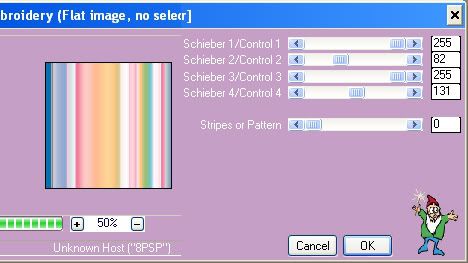
* Your graphic should have now turned into stripes like this pic.
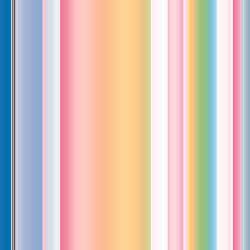
4. Duplicate your new striped image and save the original.
* This is a seamless swatch you can now use for filling paper, tags, borders, elements ect..... Just set it as your foreground pattern in the materials box. I have made a folder called My Seamless Swatches that I keep all of these newly made fills in, along with the original graphic that i used.
5. Working on the duplicated swatch now, go up to the Effects tab, down to Plugins, then find your Simple Filter, and from the flyout choose Diamonds. You now have a diagonal striped image to use for pattern fills.
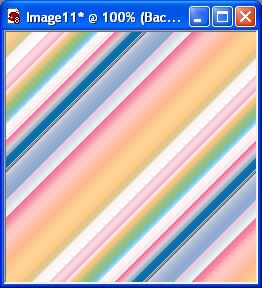
6. Duplicate this swatch and save the original in your folder.
* Now, there are several different plugins in the Simple Filter, but the main ones that I use are 4 way average, center tile, diamonds, and pizza slice mirror. Each time you choose a new one of these to use on your swatch, it will bring up a different pattern. The pattern is determined by the combination of which of these you use on each swatch. For example, working with out diagonal pattern.....
7. If you choose the 4 way average filter on the diagonal swatch, you will get this plaid pattern:
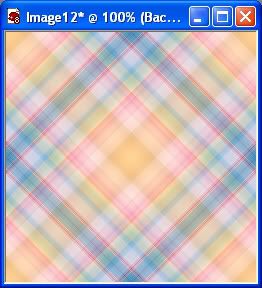
8. If you used the Center Tile filter on the diagonal swatch you will get this diamond pattern:

9. If you stay on the diamond pattern, and use the Diamond filter again, you get this square pattern:
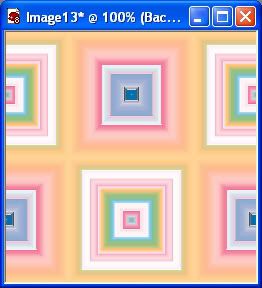
I think you get the idea here. Each filter will produce a different pattern on each swatch you choose to use.
Don't forget to save the individual swatches and the original graphic you used. They come in handy when you are creating co-ordinating items for your kits.
TOU:
If you do this tutorial, your end result is yours to do whatever you wish; give it away as a freebie, use it as part of a kit, or sell it for profit. A mention or a link back here would be appreciated but is not mandatory. Please do not share the supplies or tut through email or any other means, send them here to my blog to get the supplies and tut for themselves.
What a GREAT tut and oooooh sooooo easy! *Smile* I LOVE easy! Thank you sooooo very much for taking the time to share this with all of us.
ReplyDeleteThank you again for another wonderful tutorial.
ReplyDeleteRobin
Thank you for this tutorial and links to the filters. I just did the silk and the strip/plaid. I appreciate your willingness to teach us new tricks.
ReplyDeleteYou're welcome robin and snowbird :)
ReplyDeleteShawna
Hi, Shawna, I left a shout about this and I want to explain. I get these wiggly lines when I use Brigits plugin. Why and what am I doing wrong? Thanks in advance! Love your tuts.
ReplyDeletehugs
steph
Oh i see. I get the wiggly lines sometimes if my canvas is any bigger than 250 pixels by 250 pixels or if i move the very first slider. On some images it goes all wonky if you move the first one.
ReplyDeleteShawna
Thanks, Shawna! It really does help to read the directions AND follow them. My plaid is awesome now. :)
ReplyDeletehugs
steph
Hi there
ReplyDeleteI have a problem doing this tut.
As the plugin does not work with Vista is there anyway round this do you know.
How long does the iPhone battery last before replacement? Like charge cycle wise, not time. Like I heard it was 300 charges then you need to send in for replacement? If it is 300, is it 300 FULL charges? As in your iPhone dies, and won't turn on because it has no battery? Or regardless any charges to the dock it counts?
ReplyDelete________________
[url=http://unlockiphone22.com]unlock iphone[/url]
Hi, I was wanting to maybe do this tutorial... I'm wanting to "try" to learn how to make cute little background papers for doing my own scrap kits... but I figured learning to do the pages first would be a great start. :D
ReplyDeleteOnly thing is, in this tut, the previews that you have to show what to do, they're not showing... says that your Photobucket Account is Inactive.
Is there any possible way that you might have a copy of it with pics or whatver maybe in like Microsoft Word? Could I possibly get a copy of it to save to my pc so I can do it at any given time I need to?
Please respond to me by email...
kris4god@gmail.com
Hello friend amazing and very interesting blog about Background Papers - Stripes and Geometrical Designs I really enjoyed reading this blog and I would like to have any update about it, thanks for sharing!!
ReplyDeletelooking for [url=http://www.web-house.co.il/SEO%20Specialist.htm]seo specialist[/url] ? check gone away from our [url=http://www.smashflash.com/]free twinkle templates[/url] and acquire your own falsh website in return available today, colossal set of set free [url=http://www.smashflash.com/]flash templates[/url] repayment for you online, tons new designs with ir without flash.
ReplyDeleteso choose your [url=http://www.smashflash.com/]free flash template[/url] from the larget [url=http://www.smashflash.com/]flash templates[/url] selection. so get your [url=http://www.smashflash.com/]free website templates[/url] now and build your [url=http://www.smashflash.com/]free website[/url] .
sugardaddie dating melissa http://loveepicentre.com/advice.php dating site for people with hpv
ReplyDeletepdf free ebook entrepreneur http://audiobookscollection.co.uk/UML-Demystified/p108749/ dal lee astrology ebook [url=http://audiobookscollection.co.uk/fr/L-Am-rique-du-Sud/c2397/]metal milling ebook[/url] the great depression ebook
ReplyDeleteprinciples of management free ebook download http://audiobooksplanet.co.uk/fr/authors/?letter=R. free ebook organization development and change [url=http://audiobooksplanet.co.uk/es/authors/?letter=J&page=3]ebook for dummies[/url] ebook evanovich
ReplyDeleteHello. And Bye. Thank you very much.
ReplyDeletematiculous software http://buyoem.co.uk/es/product-37391/Easy-MPEG-AVI-DIVX-WMV-RM-to-DVD-1-6 windows vista optimize free software [url=http://buyoem.co.uk/it/product-37182/Watermark-Master-1-2]password software with dictionary[/url] best day trading software stocks
ReplyDelete[url=http://buyoem.co.uk/product-36727/Eshasoft-Calendar-and-Day-Planner-USA-Edition-2011]Eshasoft Calendar and Day Planner USA Edition 2011 - Software Store[/url] survey civil software
[url=http://buyoem.co.uk/product-37090/BurnAware-Professional-Portable-3-3-Multilingual][img]http://buyoem.co.uk/image/5.gif[/img][/url]
norwegian dating sites coming to america [url=http://freeinternetdating.info/romance/free-love-and-romance-coupons]free love and romance coupons[/url] why do some prefer interracial dating
ReplyDeleteonline bikers dating site http://freeinternetdating.info/romance/free-lyrics-for-my-chemical-romance afro west indian dating
stories of dating sex [url=http://freeinternetdating.info/brides/poems-from-parents-to-brides]dating site beautiful big woman[/url] senior phishing dating
20150728 junda
ReplyDeletecoach outlet
ed hardy clothing uk
coach outlet online
ralph lauren uk outlet
gucci sito ufficiale
true religion
kate spade bags
michael kors handbags
christian louboutin shoes
fitflops sale
coach outlet store online
coach outlet store online
air max uk
louis vuitton sacs
kate spade outlet
coach factory outlet
louboutin pas cher
michael kors
pandora charms
nike air force 1
kate spade handbags
ray ban wayfarer
true religion jeans outlet
ed hardy clothing outlet
chanel online shop
ray ban sunglasses
hollister outlet
michael kors outlet
michael kors purse
mcm backpack
gucci handbags
michael kors handbags
louboutin
burberry scarf
oakley sunglasses outlet
tn pas cher
michael kors outlet
pandora charms
ray bans
air jordan uk
ninest123 16.02
ReplyDeletemichael kors, tiffany and co, replica watches, ugg boots, louboutin, oakley sunglasses, nike outlet, michael kors outlet, gucci outlet, louis vuitton, ray ban sunglasses, jordan shoes, tiffany jewelry, oakley sunglasses, prada handbags, oakley sunglasses, longchamp, replica watches, chanel handbags, christian louboutin outlet, ray ban sunglasses, polo ralph lauren outlet, michael kors outlet, nike free, louis vuitton outlet, louis vuitton outlet, louis vuitton, burberry, polo ralph lauren outlet, longchamp outlet, ugg boots, michael kors outlet, cheap oakley sunglasses, tory burch outlet, nike air max, burberry outlet online, oakley sunglasses, nike air max, louboutin shoes, longchamp outlet, ugg boots, michael kors outlet, prada outlet, michael kors outlet, uggs on sale, louis vuitton, ray ban sunglasses, louboutin outlet, ugg boots
lululemon, oakley pas cher, hogan, tn pas cher, new balance pas cher, north face, lacoste pas cher, ray ban uk, michael kors, true religion jeans, hollister pas cher, nike air max, timberland, mulberry, hollister, ray ban pas cher, nike huarache, coach outlet, nike roshe, abercrombie and fitch, converse pas cher, michael kors, air jordan pas cher, true religion jeans, vanessa bruno, nike free run uk, longchamp, longchamp pas cher, michael kors, nike air max, nike air max, nike blazer, nike roshe run, ralph lauren uk, hermes, north face, nike free, burberry, michael kors, sac guess, nike trainers, air max, air force, louboutin pas cher, coach purses, true religion outlet, replica handbags, sac longchamp, true religion jeans, vans pas cher, ralph lauren pas cher
ReplyDeletecanada goose uk, moncler outlet, moncler, canada goose outlet, louis vuitton, louis vuitton, wedding dresses, sac louis vuitton pas cher, links of london, barbour jackets, montre pas cher, lancel, supra shoes, canada goose outlet, canada goose, louis vuitton, pandora jewelry, replica watches, converse outlet, moncler, ugg boots uk, swarovski crystal, bottes ugg, toms shoes, louis vuitton, thomas sabo, pandora charms, canada goose, moncler, juicy couture outlet, ugg,ugg australia,ugg italia, canada goose, ugg pas cher, swarovski, pandora jewelry, doke gabbana outlet, doudoune canada goose, moncler, moncler, ugg,uggs,uggs canada, barbour, marc jacobs, moncler, hollister, canada goose, juicy couture outlet, pandora charms, karen millen, moncler, coach outlet
ReplyDeleteninest123 16.02
Hi there I want to learn more tricks about building links online and how to find links can you provide me some tips on how to finds?Sbobet Casino Agen Bola
ReplyDeleteThanks for your info! really appreciatte that.
ReplyDeleteIF You need a information about Situs Judi Bola Euro 2016 ? you can visit us on that link.
adidas outlet online
ReplyDeletekobe shoes
longchamp sale
adidas store
adidas tubular
kyrie irving shoes
michael kors uk
chrome hearts online
curry 3
air jordan 13
شركة رش مبيدات بالرس
ReplyDeleteشركة تنظيف شقق بالرس
شركة تنظيف كنب بالبكيرية
شركة تنظيف كنب بالرس
شركة تنظيف مجالس بعنيزة
شركة تنظيف شقق بعنيزة
شركة تنظيف منازل بعنيزة
شركة تنظيف منازل بالبكيرية
شركة تنظيف كنب بالرس