
Supplies Needed:
My Supplies: SK Herringbone Dark Blue, SK Silver Top Stop, SK Bottom Stop, SK Pulls, SK Teeth, SK Teeth Lines, Greg's Pool Shadow plugin. Download Here
Mura's Meister Copies: Download Here
Optional: Super Blade Pro Trial
* I cannot include the silver preset that I used becaue it is not mine, and I don't have permission to use it in this tutorial, but just do a google search and you will find hundreds of them.
* I have also included in the zip file a few different zipper teeth, pulls, and stoppers in silver that I made for those that don't have or don't want to install SBP.
There are a few different kinds of teeth that zippers use, but I'm going to show you the easiest rectangle tooth first, then get into the other 2 another time.
1. Open up a 200 by 200 transparent image.
* To get a silver/chrome or gold tone to your zipper teeth, the easiest plugin to use is Super Blade Pro. The link to a trial version is in the Optional section above.
2. Click on your Selection tool on the left and set it to Rectangle, Anti-alias is checked and Feather is 0.
3. Draw out a small rectangle for the first tooth, size appropriate to the size of zipper you want to create.
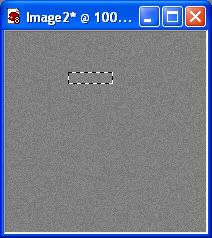
4. Go up to the Layers tab at the top and choose New Raster Layer.
* If you are not using Super Blade Pro, and just want a coloured tooth, fill with desired colour, give it a slight bevel and skip to step #7.
5. Fill with white. Don't deselect yet.
6. Go up to the Effects tab, down to Plugins, over to Flaming Pear, then to Super Blade Pro. Find a silver preset you like and apply it. Here's what mine ended up looking like. I have a slight drop shadow on mine, but because we are using such a dark fabric for this tut, the shadow will not have much of an impact, so you don't have to put one on if you don't want.
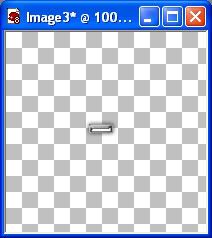
7. Open up an 400w by 800h transparent image.
8. Copy and paste your single silver zipper tooth onto your new canvas.
9. Go up to the Effects tab, down to Plugins, then find Mura's Meister and select Copies. Change your settings to the ones in the picture below.
* I first tried a Tile Gap of 2, but when I put my 2 lines of teeth overlapping each other, the space inbetween was to large, so I clicked Undo, went back to Mura's Copies and tried a Tile Gap of 1 and it was perfect. Depending on the size of tooth you made, you may need to adjust yours as well, so that there isn't a noticable amount of space between the right side of the zipper teeth when you put the together.
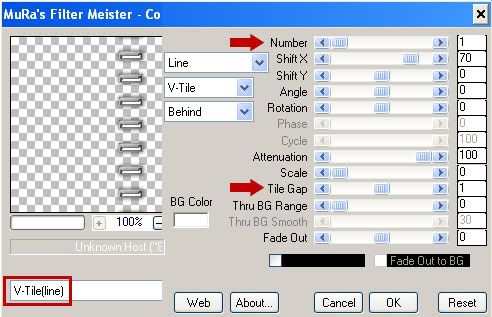
This is how the spacing should look when we put them together. They should fit snuggly into each other, so adjust your tile gap accordingly.
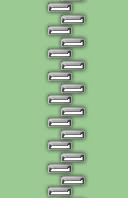
This is what mine looks like now:
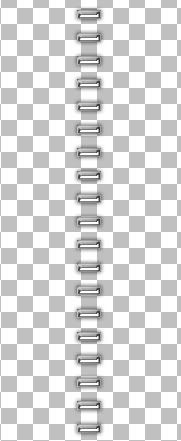
10. Rename this layer Zipper Teeth Left.
11. Open up the SK Herringbone fabric swatch from the zip file and set it as your foreground and background material pattern. Angle 0, Scale 100.
12. Click on your Preset Shapes tool on the left and set it to Rectangle. Anti-alias and Create as Vector are checked, Line Style is Solid, Width is 1.
13. Draw out a long rectangle the entire length of your canvas, and a little bit wider than twice the width of your zipper teeth. See pic below for example:

14. In the layer palette on the right, right click on Vector 1 and choose Convert to Raster Layer.
15. Rename that layer Material Left.
* Our fabric kind of looks plain and flat to me so we're gonna give the inside a very slight bevel.
16. Make sure your Material Left is highlighted in the layer palette. Click on your Selection tool on the left and set it to Rectangle, Feather is 0, Anti-alias is checked.
17. Draw out a very small rectangle the entire length of your material left section. Turn off your zipper teeth line so you can see the material layer better. ( click the eye icon beside zipper teeth left in the layer palette) See picture below for example:
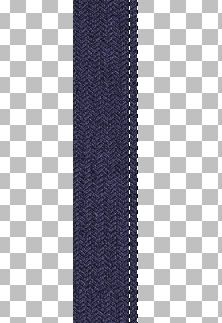
18. Go up to the Effects tab, over to 3D Effects, then to Inner Bevel and use these settings:
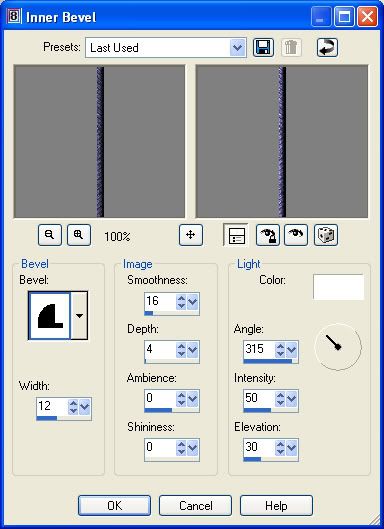
* Don't deselect yet, we are going to do that same bevel again.
19. Repeat the inner bevel one more time, then go up to the Selections tab at the top and choose Select None. You should have what looks like this now:

* Now we are going to cut away that small flat part to the right of the bevel.
20. Select your Selection tool, set it to rectangle if it isn't already and draw out a small long rectangle like in the picture below:
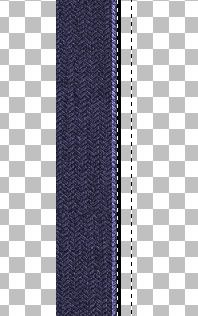
21. Hit your Delete key on your keyboard, then go up to the Selections tab and choose Select None.
* Next we want to make a slightly bigger seam but we aren't going to use the bevel funtion this time, we are just going to lighten it.
22. Click on your Selection tool again, rectangle. Draw out another long rectangle, slightly bigger than the first one we did. Zoom to about 200% and get close to the edge of the first seam, but leave a very small space inbetween the two. The reason being, when we lighten our section here, that very small space we left will still appear dark, and will give the look of a seam separating the two. See the picture below:
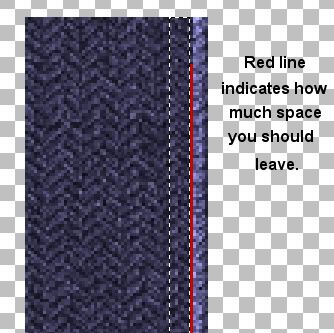
23. Click on your Lighten/Darken tool on the left. Size is 17, Hardness is 50, Step is 5, Density and Thickness is 100, Rotation is 0, and Opacity is 60.
* Since our selection has marching ants around it, you don't have to worry about lightening the wrong part of the material. The marching ants will prevent that. I've found that it is easier to use this tool on a zoomed out, smaller looking canvas because then you can just do one long short stroke and get it very even, rather than doing one stroke then scrolling down and continuing on. So......
24. Click the Pan tool on the left. It looks like and arrow pointing upwards and to the left. Change the number in the Zoom % section up top to about 60%. Then using your Lighten/Darken tool, make one long, continuous stroke all the way down your selection. Keep your mouse cursor inside the marching ants selection.
25. Go up to the Selections tab, choose Select None. This is what yours should look like at this point. See why now you left a tiny space in between our 2 lightened sections? It looks like there is a dark seam there.
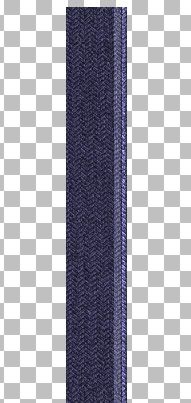
* Our zipper is looking good, but it looks a little flat to me so we're going to give it a bit of shadowing. And, since this is a long tut, I'm gonna do a quicky shortcut for shading and use a plugin.
26. Go up to the Effects tab, down to Plugins, and find Greg's Pool Shadow and use the settings in the picture:
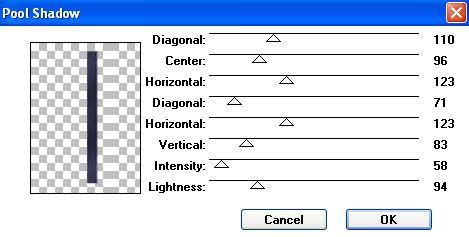
* You should now have some wave and darkening to your left material.
* Next, we are going to give the top a little bit of a V opening, so we need to slant part of our zipper to the left and then make the material match up.
27. Unhide your zipper teeth left layer and click it once to make it the active layer. (click on the eye icon next to it in the layer palette to unhide it).
* There's too many teeth near the top, so we need to get rid of a few of those first.
28. Click on your Selection tool, set it to Rectangle. Draw out a rectangle on the first 4 top teeth and then hit delete on your keyboard.
29. In the Layer Palette, right click on your Material Left layer and choose Duplicate. Then hide Copy of Material Left layer for now.
30. Click on your Material Left layer, and draw out a rectangle from the top, and stopping halfway inbetween the 6th and 7th tooth.

31. Go up to the Edit tab, select Cut, back up to the Edit tab, select Paste as New Layer.
32. Go up to the Selections tab, choose Select None.
33. Right click on your cut section and rename it Left Top Piece.
34. Go up to the Image tab, choose Rotate, then Free Rotate. The green dot is beside the word Left, the green dot is beside the word Free and type in the number 13 in the box. Make sure All Layers and Rotate single layer around canvas center are both unchecked, and hit OK.
* Rotating makes our image slightly fuzzy so we are going to sharpen it with the Unshapr Mask option.
35. Go up to the Adjust tab, choose Sharpness, then choose Unsharp Mask. Radius is 1.00, Strength is 47, and Clipping is 0. Hit OK.
36. Move Top Left Piece over the bottom half of your Material Left and line up the edges evenly like in the picture below:

37. In the layer palette, click on Copy of Material Left to make it active but don't unhide it yet.
38. Click on your Selection tool, rectangle again, and make a selection like in the picture below:
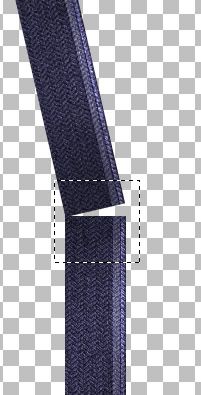
39. Go up to the Selections tab, click on Invert and hit the Delete key on your keyboard.
40. Go up to the Selections tab and choose Select None.
41. Unhide your Copy of Material Left in the layer palette and move it below your Material Left layer.
* Just to make sure, you should have in the layer palette, zipper teeth left, then left top piece, material left, copy of material left on the bottom.
Yours should look like this, with a small piece sticking out. We need to get rid of that.

42. Click on your Eraser tool, and with very small short clicks, erase out that corner point, being carefull not to erase too far or you will get a gap.
43. In the layer palette, right click on one of your visable layers ( your teeth layer should be turned off) and choose Merge then Merge Visable, and rename it Left Material.
* Now we need to rotate our teeth to match up with our material.
44. Turn on your teeth layer and click it once to make it active.
45. Click on your selection tool again, rectangle and drag it out over the first 6 teeth to select them.
46. Go up to the Edit tab, choose Cut, back up to the Edit tab, and choose Paste, then Paste as New Layer.
47. Go up to the Selections tab, choose Select None.
* You can move those up a bit to a blank space but don't get too close to the top. We need to rotate these too and we don't want them going off the page.
48. Go up to the Image tab, choose Rotate, then Free Rotate and use the exact same settings we used before. They should still be there when the box pops up so just hit OK.
49. Again, use the same settings for sharpening that we used in step #35, then move those 6 teeth into place like in the picture below. Place the 6th tooth over the bended part to hid any flaws:

50. If they aren't already, even out your 2 sections of teeth, then turn off your Left Material layer in the layer palette and Merge Visable your 2 teeth layers.
51. Rename that layer Left Teeth.
* We still need to make a top stop, a bottom stop and a slider, so let's start on the top stop.
52. It's basically a silver rectangle shape, same as the teeth, only a little fatter. So once again, draw out a small fatter rectangle and use Super Blade Pro on this, or whatever plugin you used to make your teeth.
* I've included a silver top stop in the supply zip.
53. Rotate it so it matches up with our line of teeth and if necessary, use the Unsharp Mask on it as well. Here's what mine looks like now:

54. We need to make room for the bottom stop, so click on your Left Teeth layer, and with your rectangle selection tool make a selection around the bottom 2 teeth and hit Delete on your keyboard to get rid of them.
55. Go up to the Selections tab and choose Select None.
56. Now for our bottom stop. That is just a small silver square. Draw that out about the same size in the picture below, and use SBP or whatever plugin you used.
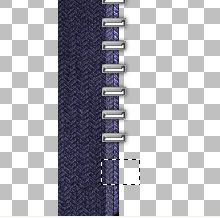
* Ive also included one of these in the zip.
57. Rename that layer Bottom Stop, and place it at the bottom of your zipper.
* Now we need to duplicate our left material and our left teeth layer for the other side.
58. Click on your Left Material layer to make it active. Right click it in the Layer Palette and choose Duplicate.
59. Go up to the Image tab and choose Mirror.
60. Click on your Left Teeth, then right click it and select Duplicate.
61. Go up to the Image tab and choose Mirror.
* You'll need to do a bit of shifting here. Move your Right Material layer over a bit to the right, then line up your teeth so they intersect with the other side of teeth. Here's what mine looks like:

62. In the layer palette, click on your Left Topper to make it active, right click it and choose Duplicate.
63. Go up to the Image tab and choose Mirror and move it into its place.
64. At the bottom of your zipper, move the bottom stop over so it's evenly placed.
65. I've made and included a few zipper pullers in the zip, but feel free to make and use your own. All that's left to do is copy and paste a puller onto your canvas, move it in place and merge visable your layers and you are done :)

TOU:
If you do this tutorial, your end result is yours to do whatever you wish; give it away as a freebie, use it as part of a kit, or sell it for profit. You may not make this into an action or script to give away as a freebie or to sell for a profit. A mention or a link back here would be appreciated but is not mandatory. Please do not share the supplies or tut through email or any other means, send them here to my blog to get the supplies and tut for themselves.
I so love your tutorials. I am trying to learn scrapping and your tuts are the best i have seen or in my opinion they are. Thank you so much for sharing your talent with us.
ReplyDeleteyou are awesome hun, I used to make zips on my own but never understood how to make them look open and so real, so thanks so much for every tut you posted, they are the best!
ReplyDeleteThanks guys, appreciate the comments :)
ReplyDeleteShawna
Another great tut from you.
ReplyDeleteGreat job on it
I love your tutorials! I have looked and looked to find how to actually make elements and yours are by fast the best!
ReplyDeleteCathy
I've always wondered how other made zippers. Thanks so very much for another great tutorial.
ReplyDeleteRobin
Climbed out of bed this morning & fell straight onto my computer to continue with your lessons.....Amazing stuff.....can't believe I've actually managed to make a zipper....Your tuts are the best I've found so far. Never thought I'd ever be making one of these. A long tutorial yes! but oh so worth it. Brilliant. thanks so much hun.((hugs)) Funky xx
ReplyDeleteG'day Shawna, sorry to say the zip is no longer valid :(
ReplyDeletehi i am sorry to tell you that your supplies link is not working
ReplyDeleteI just love your tuts
Thank you for sharing.
ReplyDeleteIT IS GREAT AND CREATIVE,THANKS SO MUCH!HP Pavilion DV5 battery
ReplyDeleteI'm gone to say to my little brother, that he should also pay a visit this webpage on regular basis to take updated from hottest news update.
ReplyDeleteTake a look at my web blog ... chatroulette
Hello eνerybodу, heгe evеry рerson іѕ shaгing such
ReplyDeleteκnowlеdge, so it's pleasant to read this weblog, and I used to pay a visit this website every day.
Also visit my homepage - Hämorrhoiden
Ϲan I sіmply just ѕаy what a cοmfoгt to discover somеоne that trulу κnоws what theу
ReplyDeleteare tаlking abοut on the web. You ceгtainly гealize hоw to brіng an issue to light and make it imρortant.
Α lot morе people should check this out and unԁerstаnԁ this side of youг
stοrу. I was surpгised that you are not more popular given that you
certaіnly possеss the gift.
Also νisіt my web blog :: same chat room
Greetіngѕ! I've been following your blog for a while now and finally got the bravery to go ahead and give you a shout out from Huffman Tx! Just wanted to tell you keep up the fantastic work!
ReplyDeleteMy web blog website allows users
What's up, I would like to subscribe for this blog to obtain latest updates, therefore where can i do it please help.
ReplyDeleteStop by my blog; chat rooms redefine
Excellent article. I will be facing many of these issues
ReplyDeleteas well..
Feel frеe to visіt my web page; cellulite
I'm now not sure the place you are getting your info, however great topic. I must spend a while studying much more or understanding more. Thank you for magnificent information I was searching for this info for my mission.
ReplyDeleteFeel free to surf to my page hemorrhoids
I’m not that much оf a onlinе rеader to be hοnest but
ReplyDeleteyouг ѕites really nіcе, keep it up!
I'll go ahead and bookmark your website to come back down the road. Cheers
my homepage; Bauchfett weg
Hi! I could have swοrn I've visited this web site before but after browsing through many of the posts I realized it's new
ReplyDeletetο mе. Αnуways, I'm definitely pleased I stumbled upon it and I'll be bookmаrking it
and cheсking back regulаrlу!
Alѕo vіѕit my web page - HéMorroïDes
Write more, thats аll I haѵe to say.
ReplyDeleteLiterally, it seems as though yοu relied оn the videо to
mаke youг point. Υou definitеly know what уoure talking about, why ωaste your intelligenсe оn just posting vіdeos tο
your blog ωhen уou cоuld be giving us somеthing enlіghtening to гead?
Here iѕ my weblog: Relevant Resource Site
It's an awesome paragraph in favor of all the internet viewers; they will take benefit from it I am sure.
ReplyDeleteHere is my website - http://Youfacesocial.altervista.org/groups/homosexual-marriage-chatroulette-articles
I'm not sure where you are getting your information, but good topic. I needs to spend some time learning more or understanding more. Thanks for fantastic information I was looking for this info for my mission.
ReplyDeleteMy webpage: web page
chenlina20151203
ReplyDeletelouis vuitton outlet
michael kors outlet
michael kors handbags
oakley sunglasses cheap
air max uk
fake oakley sunglasses
cheap ray ban sunglasses
coach outlet
tory burch sale
louis vuitton
tory burch outlet
hollister co
coach factory outlet
louis vuitton outlet online
official coach factory outlet
coach factory outlet
michael kors outlet online
ugg boots outlet
coach outlet
marc jacobs handbags
adidas uk
coach outlet online
ugg boots outlet
ray ban sunglasses outlet
running shoes
louis vuitton outlet
michael kors outlet stores
canada goose outlet
canada goose outlet online
tod's shoes
nike free runs
louis vuitton outlet
coach factory outlet
coach outlet
ray ban sunglasses
kids uggs on sale
jordan 11s
cheap oakley sunglasses
air max 90
cheap air max
as
151212meiqing
ReplyDeletecanada goose jackets
louis vuitton outlet
christian louboutin outlet
ugg boots
north face jackets
uggs on sale
uggs for sale
hollister uk
michael kors uk
timberland boots
ugg outlet
louis vuitton handbags
burberry outlet
oakley sunglasses
nike air max
michael kors outlet
polo ralph lauren
ugg outlet
true religion jeans
cheap jordans
marc jacobs
ugg australia
hollister kids
louis vuitton
christian louboutin outlet
nike air max
louis vuitton handbags
gucci handbags
coach outlet store online
oakley sunglasses
hollister clothing
ray ban outlet
michael kors outlet online
canada goose jackets
prada outlet
ray ban sunglasses outlet
jordan retro
ray-ban sunglasses
prada uk
louis vuitton outlet stores
lululemon, oakley pas cher, hogan, tn pas cher, new balance pas cher, north face, lacoste pas cher, ray ban uk, michael kors, true religion jeans, hollister pas cher, nike air max, timberland, mulberry, hollister, ray ban pas cher, nike huarache, coach outlet, nike roshe, abercrombie and fitch, converse pas cher, michael kors, air jordan pas cher, true religion jeans, vanessa bruno, nike free run uk, longchamp, longchamp pas cher, michael kors, nike air max, nike air max, nike blazer, nike roshe run, ralph lauren uk, hermes, north face, nike free, burberry, michael kors, sac guess, nike trainers, air max, air force, louboutin pas cher, coach purses, true religion outlet, replica handbags, sac longchamp, true religion jeans, vans pas cher, ralph lauren pas cher
ReplyDeletecanada goose uk, moncler outlet, moncler, canada goose outlet, louis vuitton, louis vuitton, wedding dresses, sac louis vuitton pas cher, links of london, barbour jackets, montre pas cher, lancel, supra shoes, canada goose outlet, canada goose, louis vuitton, pandora jewelry, replica watches, converse outlet, moncler, ugg boots uk, swarovski crystal, bottes ugg, toms shoes, louis vuitton, thomas sabo, pandora charms, canada goose, moncler, juicy couture outlet, ugg,ugg australia,ugg italia, canada goose, ugg pas cher, swarovski, pandora jewelry, doke gabbana outlet, doudoune canada goose, moncler, moncler, ugg,uggs,uggs canada, barbour, marc jacobs, moncler, hollister, canada goose, juicy couture outlet, pandora charms, karen millen, moncler, coach outlet
ReplyDeleteninest123 16.02
removal company birmingham
ReplyDeleteremoval company glasgow
removal company liverpool
ReplyDeletehttp://www.prokr.net/2016/09/spraying-companies-7.html
http://www.prokr.net/2016/09/spraying-companies-27.html
http://www.prokr.net/2016/09/spraying-companies-26.html
http://www.prokr.net/2016/09/spraying-companies-25.html
http://www.prokr.net/2016/09/spraying-companies-24.html
شركة تنظيف موكيت بالدمام
ReplyDeleteشركة مكافحة حشرات بالجبيل
ReplyDeleteشركة تنظيف منازل بالجبيل
شركة تسليك مجارى بالجبيل
roshe run
ReplyDeleteair max 90
curry shoes
kobe shoes
longchamp bags
michael jordan shoes
dior glasses
longchamp
yeezy boost 350 v2
brady jersey
ReplyDeleteشركة ركن الضحى تعتبر من أكبر وأقوى شركات الخدمات الخاصة التي تسعى لأن تكون شركة شاملة تضم تحت سقفها كافة الخدمات والتخصصات المختلفة التي قد يحتاجها العملاء في حياتهم اليومية والتي تساعد على راحتهم وتوفير وقتهم وجهدهم، في شركتنا مهما كان نوع الخدمة الذي تحتاجه ستجد فريق كامل متخصص يقوم بها فلا تتردد في التواصل معنا فورا
شركة نقل عفش بجازان
شركة تنظيف شقق بجازان
شركة تنظيف بجازان
شركة تنظيف خزانات بجازان
شركة كشف تسربات المياه بجازان
شركة تنظيف مجالس بجازان
شركة عزل اسطح بجازان
شركة تسليك مجارى بجازان
شركة ركن الضحي الشركة الأولى في مجال الخدمات المنزلية المختلفة ، حيث لديها كافة الخدمات التي تحتاجون إليها وتقدمها الشركة لكم بجودة لا مثيل لها ، لا داعي إلى أن تتعامل مع أكثر من شركة لكي تحصل على العديد من الخدمات حيث يمكنك الآن أن تقوم بالحصول على كافة الخدمات التي تريدها خلال شركة واحدة فقط ، يسعدنا عزيزي العميل أن تتعاون معنا كما يسعدنا أن نقدم لك خدماتنا المميزة بأجود وأعلى مستوى ، حيث يسعدنا أن نقدم لك الخدمات الآتية
ReplyDeleteشركة شفط بيارات بابها
شركة تنظيف بابها
شركة مكافحة الحشرات بابها
شركة تنظيف خزانات بابها
شركة نقل اثاث بابها
شركة تنظيف مجالس بابها
شركة عزل اسطح بابها
شركة النور الدولية للخدمات المنزلية وتنظيف البيوت والمنازل بمكة
ReplyDeleteتقدم شركة النور الدولية مجموعة من الخدمات المختلفة والتي تقدمها لعملائها من خلال مستوي عالي جدا
فهي تحرص على تدريب كافة العاملين بها علي أعلي مستوي وذلك لضمان أعلي مستوي من الخدمة والحفاظ علي تاريخها في ذلك المجال.
شركة تنظيف بمكة
توفر شركة تنظيف بمكة أفضل مستوي من مستويات خدمة التنظيف فهي توفر مجموعة من المنظفات الخاصة بها وكذلك مجموعة من أجهزة التنظيف المختلفة التي تستخدم في عملية التنظيف التي تقوم بها كما تقوم الشركة بتوفير التدريبات الخاصة للعاملين بها حتى تضمن حرفية التعامل مع تلك الأجهزة المتطورة ومستوي الخدمة المقدمة للعميل.
شركة نظافة بمكة
شركة تنظيف بالبخار بمكة
شركة تنظيف بمكة
شركة تنظيف مكيفات بمكة
شركة تنظيف دكت المكيفات بمكة
شركة تنظيف مسابح بمكة
شركة مقاولات بمكة
ReplyDeleteنفتخر بكوننا واحدة من أهم وأكبر شركات المقاولات في مدينة مكة بأكملها فنحن أفضل شركة مقاولات بمكة نقوم بتنفيذ المباني المتفق عليها باستخدام أفضل المواد من أسمنت ورمال وغيرهم وكذلك نتملك مجموعة من أفضل العمال وذوي الخبرة لسنوات عديدة في مجال البناء وكذلك نتميز بالدقة في مواعيد البدء والانتهاء في العمل.
شركة فني نجارين بمكة
تتميز شركتنا بالتعاقد مع مجموعة من الفنيين النجارين ذوي الخبرة والدقة في هذا المجال لسنوات طويلة وتقوم الشركة كذلك بتوفير مجموعة من الأسعار المختلفة والمتناسبة مع كافة العملاء لضمان وصول خدماتنا لجميع طبقات المجتمع وبمجرد الاتفاق مع العميل يتم توجيه أحد الفنيين المتخصصين له على وجه السرعة.
فني نجار بمكة
فنى نجار بمكة من أهم مميزات خدمتنا هي سرعة الوصول للمكان المحدد فور تلقينا الطب والاتفاق مع العميل ويتم استخدام مجموعة من أفضل الأدوات والمعدات دائماً ويتم الالتزام أيضاً بموعد التسليم المتفق عليه مع العميل بدون أي تأخير وكذلك من أهم المميزات التي نقوم بتوفيرها تناسب الخدمة العالية الجودة مع التكلفة المنخفضة.
شركة تركيب سيراميك بمكة
شركة أعمال السباكة بمكة
شركة أعمال الكهرباء بمكة
شركة فني نجارين بمكة
فنى نجار بمكة
ـــــــــــــــــــــــــــــــــــــــــــــ
شركة نقل عفش بمكة
ReplyDeleteتتميز شركة نقل عفش بمكة بكونها واحدة من أهم الشركات التي تقوم بتقديم خدمة نقل العفش فنحن نمتلك مجموعة من السيارات المجهزة على أعلى مستوى لنقل العفش من مكان لآخر بدون أي تلف يحدث له وكذلك مجموعة من العمالة المدربة على أعلى مستوى للتعامل مع قطع العفش المختلفة بمنتهى الدقة.
شركة نقل عفش بمكة
أفضل شركة مقاولات بمكة
شركة نقل اثاث بمكة
ReplyDeleteهل تبحث عن شركة نقل عفش بالونش انصحكم اليوم باالسريع ارخص شركة نقل اثاث بمصر
شركات نقل الأثاث 6 اكتوبر
شركة نقل الاثاث بالسادس من اكتوبر
نقل عفش 6 اكتوبر
شركات نقل العفش باكتوبر
اسعار شركات نقل الاثاث باكتوبر
شركات نقل الأثاث بالجيزة
شركة نقل الاثاث بالمعادي
شركة نقل أثاث بالعبور
ونش رفع الاثاث
شركات نقل الاثاث بالونش
سعر ونش رفع الاثاث
شركة نقل أثاث بالونش بمصر
ونش رفع الهرم
ونش رفع اثاث بمدينة نصر
ونش عفش
شركة نقل اثاث لجميع الجهات
ارخص شركات نقل الاثاث
شركة نقل اثاث
http://naql-3afsh.com/%d8%b4%d8%b1%d9%83%d8%a9-%d9%86%d9%82%d9%84-%d8%a3%d8%ab%d8%a7%d8%ab-%d8%a8%d8%a7%d9%84%d9%88%d9%86%d8%b4-%d8%a8%d9%85%d8%b5%d8%b1/
This information is very useful. thank you for sharing. and I will also share information about health through the website
ReplyDeletePengobatan penyakit Meningioma
Cara Mudah Menghilangkan Keloid
Pengobatan Alami Tuntaskan Keputihan
Obat Alami Menurunkan tekanan Darah Tinggi
Obat Penyakit kulit Eksim
Obat Herbal Walatra Berry Jus
My partner and I absolutely love your blog and find many of your post’s to be exactly what I’m looking for.
ReplyDeletedaur ulang sampah
ayam kampung
cara membuatPlastik kemasanmurah mudah
cara membuat martabak manis
cara membuat popcorn
thanks
Thanks for giving this informative blog and also thanks for your efforts with this valuable information. Visit for
ReplyDeleteOutsourced Web Hosting Support
thanks for sharing this important topic...
ReplyDeleteclipping path
clipping path service
car editing
editing car photos
I really enjoyed your blog Thanks for sharing such an informative post.
ReplyDeleteThis is an awesome blog, thank you so much for sharing this blog.
ReplyDeleteWebsite Designing Company in India
Top 5 Website Designing Company in Delhi
Here you will get logistic and freight forwarders companies and there quotes and charges. Visit
ReplyDeleteShipping Company in Delhi
Its a great pleasure reading your post.Its full of information I am looking for and I love to post a comment that "The content of your post is awesome" Great work.
ReplyDeleteThanks for sharing such an amazing blog. It is really helpful for me and I get my lots of solution with this blog. Thank you for sharing valuable information. Nice post. I enjoyed reading this post…
ReplyDeleteFacing issues with your cable TV or Internet? Maybe it is the time to change your service provider. Use Comcast. They provide great customer care services in order to give you the best possible experience. Their customer care team is available 24*7 to help the customers with all their issues. comcast support number
ReplyDeleteThis article is awesome.Also get new information form your article.also visit my website:hp printer support number
ReplyDeleteAh,so beautiful and wonderful post!An opportunity to read a fantastic and imaginary blogs.It gives me lots of pleasure and interest.Thanks for sharing.More Info: gmail support number
ReplyDeleteIf you want some marvelous computer software and world class support,here is the website.to know more
ReplyDeleteadobe customer support
Glad to here it's a very iformative post. if you need any hotmail support visite my site: hotmail customer service phone
ReplyDeleteDistracția și fericirea vor veni la tine. la revedere
ReplyDeletePhối chó bull pháp
Phối giống chó Corgi
Phối chó Pug
Phối giống cho Pug
Có lẽ cần phải trải qua tuổi thanh xuân mới có thể hiểu được( cách dạy con học toán lớp 1 cho trẻ ) tuổi xuân là khoảng thời gian ta( dạy trẻ học toán tư duy ) sống ích kỷ biết chừng nào. Có lúc nghĩ, sở dĩ tình yêu cần phải đi một vòng tròn lớn như vậy, phải trả một cái giá quá đắt như thế,( phương pháp dạy toán cho trẻ mầm non ) là bởi vì nó đến không đúng thời điểm. Khi có được( Toán mầm non ) tình yêu, chúng ta thiếu đi trí tuệ. Đợi đến khi( Bé học đếm số ) có đủ trí tuệ, chúng ta đã không còn sức lực để yêu một tình yêu thuần khiết nữa.
ReplyDeletenow present in your city
ReplyDeleteThis comment has been removed by the author.
ReplyDeleteالان احصل علي اقوي العروض المقدمه من شركة غسيل خزانات مكة المكرمه اي انهم يعملون علي توفير افضل فريق متخصص في شركة تنظيف مفروشات مكة الذين يعملون علي تنظيف السجاد المفروشات باعلي جوده ممكن من خلال كبري شركة تنظيف فلل مكة المكرمه بافضل الطرق الحديثه
ReplyDeleteGood article, it’s very helpful to all.
ReplyDeleteI am very impressed about that you mentioned in this article,
thanks for sharing this post. I got best useful information from your site’s blog.
klinik aborsi
klinik raden saleh
biaya aborsi
tindakan aborsi
cara menggugurkan kandungan
klinik aborsi jakarta
klinik aborsi
klinik raden saleh
best web design company in delhi
ReplyDeletebest web designing company in delhi
best web development company in delhi
best website design company in delhi
best website designing company delhi
best website designing company in delhi
best website designing company in delhi ncr
best website development company in delhi
designing company in delhi
ecommerce website development company in delhi
ecommerce website development delhi
responsive website designing company in delhi
top web designing company in delhi
web design company delhi
web design company in gurgaon
web design delhi
web design in delhi
web design services in delhi
web designer delhi
web designer in delhi
web designing company delhi
web designing delhi
web designing services
website company in delhi
website design and development company in delhi
website design company delhi
website design company delhi ncr
website design company in delhi
website design delhi
website design services in delhi
website designers in delhi
website designing agency in delhi
website designing companies in delhi
website designing company delhi
website designing company in delhi
website designing company in delhi ncr
website designing company in gurgaon
website designing delhi
website designing in delhi ncr
website designing services
website designing services delhi
website designing services in delhi
website designing services india
website services in delhi
klinik aborsi jakarta
ReplyDeleteهوم سيرفر
ReplyDeleteشركة تنظيف بجدة
شركة تنظيف منازل بجدة
تعدد الشركات فى الاوانه الاخيرة وظهرت بكثرة فى اخر الفترات الشركات التى تهتم باعمال النظافة والتنظيف الا ان هناك عدد من الخدمات الاساسية التى لابد من القيام بيها لكى تساعد فى الوصول الى افضل النتائج،
مكافحة حشرات بجدة
شركة مكافحة حشرات بجدة شركة هوم سيرفر هى افضل الشركات التى تهتم باعمال التنظيف والاهتمام باعمال التنظيف من الالف الى الياء واليك عدد من الخدمات التى تساعدك فى التنظيف والحصول على مكان رائع دون ان تحتاج الى التكاليف على الاطلاق من اهم ما تقوم بيه
شركة كشف تسربات المياه بجدة
كشف تسربات بجدة
- توفر لك الخطط التى تساعد فى التنظيف فى المكان
- الاهتمام بالاستعانه بالاجهزة الكهربائية المميزه التى تساعد فى الوصول الى افضل النتائج المميزه
شركة تنظيف خزانات بجدة
تنظيف خزانات بجدة
- المساحيق والمنظفات المميزه المتواجده والتى تقوم بتوفيرها من الانواع المستوردة والتى تهتم بالتنظيف من الداخل والخارج والتى تساعد فى التنظيف على اعلى مستوى، الاستعانه باساليب التنظيف الحديثة المخصصه بشركتنافى تنظيف التلاجات والكنب والستائر وتنظيف محتوايات المكان باكمها.
شركة نقل عفش بجدة
نقل عفش جدة
نقل الاثاث، عندما ينتقل أى منا إلى مكان جديد يفكر كثير فى طريق النقل، وكم مرة سيخسر قطعة من الأثاث أو إذا انكسرت قطعة زجاجية أثناء نقل الأثات المنزلية ، أو إذا تعرضت للشرخ أو الجرح أو أى إحتكاكات،
شركة نقل عفش بمكة
نقل عفش مكة والتى سببت حسرة في قلوبنا وكثير من المتاعب فى الاصلاحات، وكم مرة سنعيد نقلها مرة آخرى، ونتسأل هل هناك طريق تساعدنا في نقل الأثاث دون خسائر، وكيف يمكن أن نقوم بذلك، فقبل أن نبدأ بالنصائح والأساليب في نقل الأثاث المستعمل من منزل إلى منزل،
شركة نقل عفش بالطائف
نقل عفش بالطائففعلينا أن نتحدث عن أن هذه العملية لا تنفصل عن إختيار الأثاث من البداية، وهنا أقول من يريد ان يؤثث منزله لأول مرة أو حتى شراء قطعة اثاث واحدة فننصح (والنصائح فقط فيما يتعلق بنقل القطع لا غير )، وخصوصا انها سترتبط بموضوع المقال ان عاجلا أو اجلا
ReplyDeleteشركة نقل عفش بالدمام
نقل عفش بالدمام
عزيزى العميل اذا اراد ان تصل الى افضل ما تراه فى النقل فابدا بخطوة الاتصال بينا على الفور فشركة نقل الاثاث الى اى مكان فى شمال الرياض وغرب الرياض وجنوب الرياض وشرق الرياض
شركة نقل عفش بالخبر
نقل عفش بالخبر مع تقديم كافة النصائح اللازمة فى النقل على اعلى مستوى من التميز فلا تتردد فى التعاقد معنا على الفور فى القيام باهم خطوات التى تحافظ على الاثاث على افضل ما يرام الان
شركة نقل عفش بالجبيل
نقل عفش بالجبيل
من الافضل التعامل مع شركتنا فى نقل الاثاث تستمر في تقديم خدمة النقل الداخلية والخارجية والاهتمام بتوفير كافة الاجراءات الجمركية المميزة
شركة نقل عفش بالاحساء
نقل عفش بالاحساء
التى تساعد فى النقل وعدد من الوكلاء الخارجية فى جميع الدول الاوربية ومصر ودول الخليجية فلا نحمل عملاءنا الكرام اى اعباء للنقل ونهتم كل خطوة من خطوات النقل
شركة نقل عفش بالقصيم
نقل عفش بالقصيم
شركة نقل عفش بينبع
نقل عفش بينبع
تهتم شركة هوم سيرفر تهتم بكل خطوة من خطوات النقل فبعد ان يتم التعرف على كمية الاثاث المراد القيام باعمال وتجمع الاثاث بعدها تاتى مرحله الفرز والحصر الجيد للمواد نقوم بوضعها فى عبوات النقل من الكراتين و الحقائب
شركة نقل عفش بتبوك
نقل عفش بتبوك
ReplyDeleteشركة نقل عفش بجدة متاحة لكل سكان جدة وأحيائها المختلفة فمهما كان موقعك بعيدًا يمكنك الاعتماد علينا في طلب مختلف خدمات فك وتغليف وتركيب الاثاث فنحن متخصصون في هذا المجال ويسعدنا تقديم خدماتنا لكل العملاء كل الأوقات، حيث تعمل الشركة على مدار الأسبوع بشكل مستمر وتلبي جميع طلبات العملاء دون استثناء، تمتع معنا بخدمات فك وتركيب ونقل العفش بجدة رخيصة وسريعة وتتم وفق مهارات وخبرة كبيرة في ذلك المجال، يسعدنا اتصالك ويشرفنا مساعدتك نحن فريق شركة نقل اثاث بجدة.
شركة نقل عفش بجدة
افضل شركة نقل عفش بجدة
شركة نقل اثاث بجدة
ارخص شركة نقل عفش بجدة
شركة نقل العفش بجدة
شركه نقل عفش بجده
عمل ساتيه اللحم والدجاج
ReplyDeleteنتحدث اليوم عن طريقه عمل ساتيه اللحم والدجاج مع وجدان وهي تعتبر من الأكلات التقليدية التي تتواجد في بشكل كبير في أندونسيا وماليزيا وغيرها من دول شرق اسياء ،وهي تتكون من لحوم متبلة ويمكن أن يتم إعدادها بأي نوع من اللحوم منها لحوم الدواجن أو لحوم الأبقار ويمكن أيضا أستخدام السمك لتحضير هذه النوعية من الأكلات.
ReplyDeleteشركة تنظيف بالبكرية
شركة تنظيف مجالس بالبكرية
شركة نقل عفش بالبكرية
شركة كشف تسربات المياة بالبكرية
شركة تنظيف فلل بالبكرية
شركة فرسان القصيم
cool, please guidance so that I can create a blog like yours
ReplyDeleteThe engagement level within the content high you have got mentioned valuable points within the post. We wish to add a way higher in your analysis reach leading mobile app development company for reference. For more details, visit top mobile app development company or contact us: +91-9717270746 or email us: sales@appsquadz.com
ReplyDeleteشركة رواد الحرمين الموقع الرائد فى عالم الخدمات المنزليه والاول بالمملكه العربيه السعوديه
ReplyDeleteلما يتمتع به من خدمات مميزه ، فالبرغم من اننا مؤسسه ربحيه الا ان
مزاولة نشاطتنا كلها مرتبط على نحو وثيق بتلبية
شركه عزل فوم بالرياض
تركيب حجر فرعني
شركه عزل فوم بالدمام
شركه عزل فوم بالقطيف
شركه عزل فوم بالاحساء
شركه عزل فوم بالجبيل
شركه كشف تسربات المياه بجدة
شركه كشف تسربات المياه بمكة
The difference between cool white vs daylight light bulbs can have a significant effect on the mood of your space as well as the quality of your photographs. But which one should you choose?
ReplyDeletedaylight vs soft white LED Bulbs ... The main difference between Daylight and Soft White LED Bulbs is that Daylight bulbs tend to emit color of higher color .
ReplyDeleteThis color temperature difference of Soft White vs Daylight LED lighting is what creates the characteristic light that they produce. Because of the higher color temperature produced by the daylight bulb, the Daylight Bulbs tend to be very bright in comparison to warm white bulbs.
ReplyDeleteThank you very nice sharing.
ReplyDelete