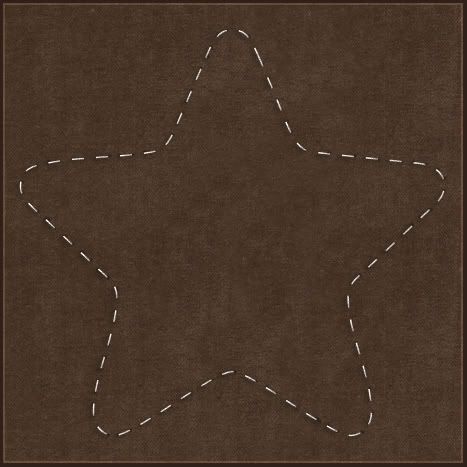
Stitching Into A Shape:
Supplies: Star shape if you don't have it Download Here
* This tutorial will show you two things: how to shape your stitches into pretty much any design you want, and how to make styled lines for your stitches. First off, styled lines.
* You can use styled lines with the pen tool, preset shapes or text. I had wanted to do some stitching around a star shape I made and really had never shaped my stitches before. I normally have just used a straight line when putting stitching on ribbons n such, so I'd never really given it much thought on how to get them to go around a particular shape. I googled forever and got nowhere, the old fart Jeeves had no clue either, so after my frustrating search, and a few hours of poking around psp, I finally figured it out. And, i felt a little silly that it took me that long to do it lol. Anyway, it's done with styled lines. I thought the dashed line that comes with psp didn't look right, they were to short and close together, so back to google and trying to figure out how to make my own. It's pretty simple and I'll give you the basics.
1. Open up a new canvas about 500 by 500 pixles, and flood fill with a dark shade. I'm using #523D2E. That's just so we can see our stitches better.
2. Set your foreground to white and turn off your background. ( click the circle with the line going through it that is under your background materials palette to turn it off)
* Actually, I don't use white, I use #EFEFEF. I find the white is too harsh, but you can use either.
3. Click on your Preset Shapes tool and choose a shape. I'm using a star and have included it in the zip if you'd like to use the same shape. Anti-alias and Create as Vector are both checked, and Line Width about 1.50.
4. In the Line Style box at the top, click on Solid, then go back up to the Line Style box and in the bottom right corner, click on Custom. This is probably what you should see. I'm using PSP8 so yours may look slightly different.
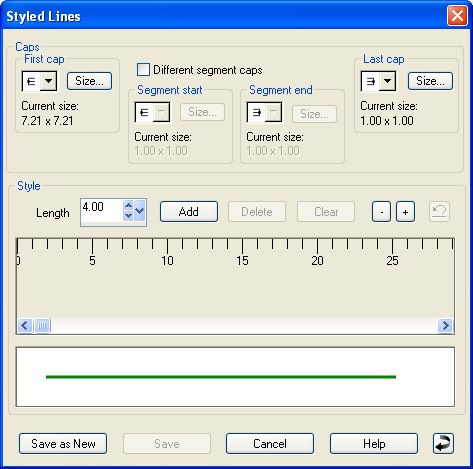
* We are going to edit this solid line into dashes for stitches.
5. Click once on the Add button. You will notice that your solid line in the preview window has changed to a dashed line.
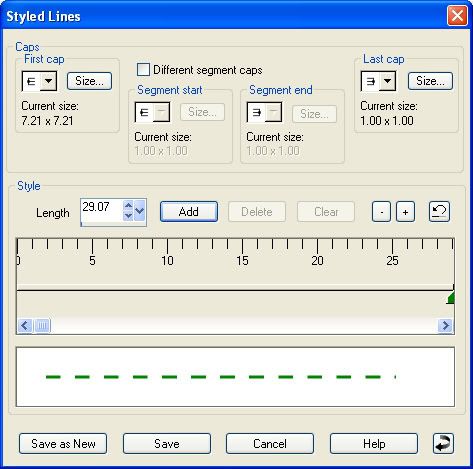
6. Now we are going to change the spacing in bewtween each dash. This takes a little bit of experimentation depending on what you want, but start out by typing in the number 12 in the box beside the Add button.
7. Click the Save As New button (always click save as new so that you don't destroy the solid line that we are editing).
8. Give your new line a name and click OK. It's helpful if the name you give to your line has the Length you chose in it so you will remember what it was if you are unsatisfied with it and want to modify it. I've named mine SK Dashed 12.
9. Your line is automatically selected as the Line Style, so with your star shape selected as your preset shape, hold down your shift key and drag out your shape. This is what mine looks like:
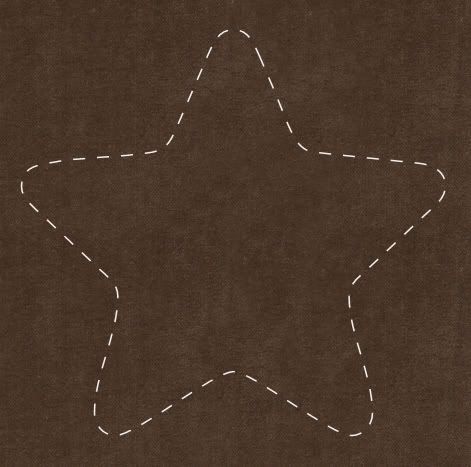
10. Right click on Vector 1 and choose Convert to Raster Layer.
* It looks ok, but it would look better with some texture, bevel and shadows.
11. Next give it a bit of texture by adding noise. Go up to the Adjust tab, then over to Add Noise. Put the green dot in Uniform, 45 for the amount and Monochrome is checked.
12. With your stitches layer selected in the layer palette, go up to the Effects tab, over to 3D Effects and choose Inner Bevel and use these settings:
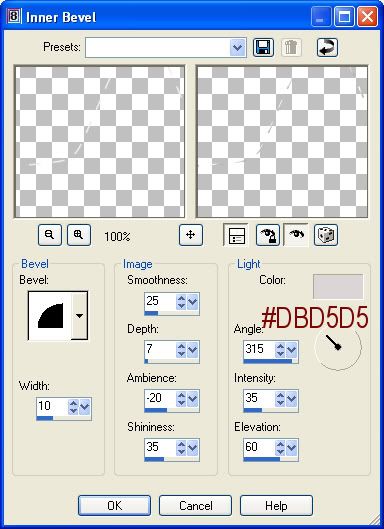
* This next step is a bit tedious but neccessary if you want your stitches to look as real as possible. We're going to put little black shadow dots under the ends of each stitch. Your settings will vary depending on what colour background this is going to be placed on once you're done. Since this is a dark background, we need to use a darker colour so it will show up on the paper. If you were using a light background you would use a shade of grey instead of black.
13. Make a new layer and drag it under your stitches layer.
14. Set your forground colour to #221D12.
15. Click on your Paint Brush tool and choose the default round, size about 4, hardness 50, Density and Thickness is 100, Opacity about 70.
16. Start at the top and place a black dot under the ends of each stitch.
* Don't let them stick out too far from your stitch or it won't look realistic. Since we are on a new layer, you can always erase a bit if you make a mistake. Here's what mine turned out to look like so far:

17. Merge visable those 2 layers when satisfied. (turn off your background layer and right click on one of the remaining layers and choose Merge, then Merge Visable).
18. Play with your drop shadow settings too see what looks good against whatever background paper you've chosen. Here's my settings for this one:
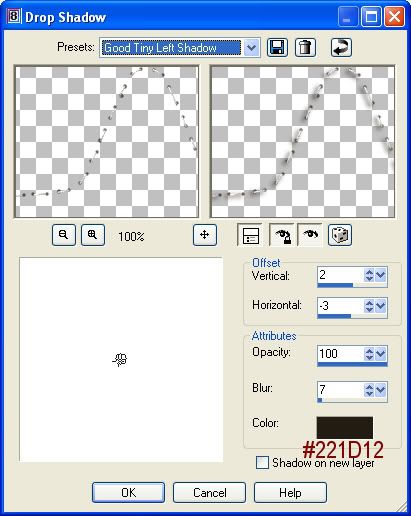
TOU:
If you do this tutorial, your end result is yours to do whatever you wish; give it away as a freebie, use it as part of a kit, or sell it for profit. You may not make this into an action or script to give away as a freebie or to sell for a profit. A mention or a link back here would be appreciated but is not mandatory. Please do not share the supplies or tut through email or any other means, send them here to my blog to get the supplies and tut for themselves.
OK, I love all your tutorials. But for this one I could kiss you!!!
ReplyDeleteThank you! Your blog post will be advertised on the DigiFree Digital Scrapbooking Freebie search engine today (look for timestamp: 03 Jul [LA 02:19am, NY 04:19am, UK 09:19am, OZ 07:19pm]).
ReplyDeleteThis is a great tutorial, is there anyway you could make one for Photoshop?? I have the basics down for straight stitching but can't get it to look right with shapes or letters. You would forever be my hero if you could make a tutorial for PS
ReplyDeleteI've never tried it in PS, but i'll see if i can figure it out.
ReplyDeleteShawna
Another thing I've done is to use the vector tube script. PSP XI came with a stitch tube that's really nice.
ReplyDeleteI haven't tried that Erica, but good idea.
ReplyDeleteShawna
Thank you for sharing your knowledge with others. This should keep me busy. Thanks again.
ReplyDeleteThank you so much for sharing these tutorials...many blessings.
ReplyDeleteVery easy tut...I've been looking for one like this everywhere! Thank you!
ReplyDeleteHey I know this is off topic but I was wondering if you
ReplyDeleteknew of any widgets I could add to my blog that automatically tweet my newest twitter updates.
I've been looking for a plug-in like this for quite some time and was hoping maybe you would have some experience with something like this. Please let me know if you run into anything. I truly enjoy reading your blog and I look forward to your new updates.
Also visit my website; https://www.youtube.com/watch?v=4Qozd6jyuVw
tiffany and co jewelry,tiffany and co outlet,tiffany and co,tiffany's,tiffanys,tiffany co,tiffany jewelry, louis vuitton outlet online,louis vuitton,louis vuitton outlet,louisvuitton.com,authentic louis vuitton,louis vuitton factory outlet,cheap louis vuitton, oakley sunglasses,oakley vault,oakley sunglasses cheap,oakleys,oakley.com,sunglasses outlet,cheap oakley,cheap oakley sunglasses,oakley outlet,cheap sunglasses,oakley prescription glasses,fake oakleys,oakley sunglasses outlet,oakley glasses,oakley store,fake oakley,oakley sale,cheap oakleys,discount oakley sunglasses, polo ralph lauren outlet online,ralph lauren,polo ralph,polo ralph lauren,ralph lauren outlet,polo shirts,ralph lauren outlet online,polo ralph lauren outlet,ralphlauren.com,polo outlet,ralph lauren polo, uggs, ugg australia,ugg slippers,uggs boots,uggs outlet,ugg boots,ugg,uggs,ugg boots clearance,uggs on sale, michael kors outlet store,michael kors outlet,michael kors outlet online,michael kors,kors outlet,michael kors handbags,michael kors outlet online sale,michael kors handbags clearance,michael kors purses,michaelkors.com,michael kors bags,michael kors shoes,michaelkors,cheap michael kors, cheap oakley sunglasses, gucci outlet,gucci handbags,gucci belts,gucci shoes,gucci,gucci belt,gucci sunglasses,gucci bags,cheap gucci, kate spade outlet,kate spade,katespade,kate spade handbags, christian louboutin shoes,louboutin shoes,louboutin outlet,louboutin,christian louboutin,red bottom shoes,red bottoms,christian louboutin outlet,red bottom shoes for women,louboutins, uggs, ray ban sunglasses, louis vuitton outlet stores,louis vuitton outlet online,louis vuitton,louis vuitton outlet,louisvuitton.com,authentic louis vuitton,louis vuitton factory outlet,cheap louis vuitton, louboutin outlet,louboutin,christian louboutin,red bottom shoes,louboutin shoes,red bottoms,christian louboutin shoes,christian louboutin outlet,red bottom shoes for women,louboutins, michael kors outlet online,michael kors,kors outlet,michael kors outlet,michael kors handbags,michael kors outlet online sale,michael kors handbags clearance,michael kors purses,michaelkors.com,michael kors bags,michael kors shoes,michaelkors,cheap michael kors, michael kors handbags,michael kors outlet,michael kors outlet online,michael kors,kors outlet,michael kors outlet online sale,michael kors handbags clearance,michael kors purses,michaelkors.com,michael kors bags,michael kors shoes,michaelkors,cheap michael kors, louis vuitton outlet,louis vuitton outlet online,louis vuitton,louisvuitton.com,authentic louis vuitton,louis vuitton factory outlet,cheap louis vuitton
ReplyDeleteair jordan,jordan pas cher,air jordan pas cher,nike air jordan,air jordan france, hermes,sac hermes,hermes pas cher,sac hermes pas cher, hogan,hogan outlet,scarpe hogan,hogan sito ufficiale,hogan interactive, coach outlet,coach factory outlet,coach outlet store,coach factory,coach outlet store online,coach factory online,coach factory outlet online,coach outlet online, michael kors, coach purses,coach handbags,coach bags, converse pas cher, nike air max, burberry pas cher, nike free,free run,nike free run,nike free pas cher,nike free run pas cher,nike free france, true religion, north face, michael kors canada, nike blazer, nike air max, hollister uk, nike free run, lululemon,lululemon canada,lululemon outlet canada,lululemon outlet online, hollister,abercrombie,abercrombie fitch,hollister france,hollister pas cher,abercrombie and fitch,hollister pas cher, mulberry,mulberry handbags,mulberry outlet,mulberry bags,mulberry uk, kate spade handbags,kate spade,kate spade outlet,katespade, louboutin,chaussure louboutin,louboutin pas cher,chaussures louboutin,chaussure louboutin pas cher,louboutin france, north face,the north face,north face pas cher,north face soldes,north face france, true religion, tn pas cher,nike tn,nike tn pas cher,nike tn requin,tn requin,tn requin pas cher, longchamp,sac longchamp,longchamps,longchamp pas cher,sac longchamp pas cher,longchamp pliage,longchamp soldes,sac longchamps,longchamp france, new balance pas cher, air force,nike air force,air force 1,air force one,nike air force 1,nike air force one,air force one nike, ralph lauren,polo ralph lauren,ralph lauren pas cher,polo ralph lauren pas cher,ralph lauren france, replica handbags,coach factory outlet,coach factory,coach factory outlet online,coach factory online, oakley pas cher,oakley,oakley soldes,lunette oakley pas cher,oakley france
ReplyDeleteninest123 16.02
ReplyDeletemichael kors, tiffany and co, replica watches, ugg boots, louboutin, oakley sunglasses, nike outlet, michael kors outlet, gucci outlet, louis vuitton, ray ban sunglasses, jordan shoes, tiffany jewelry, oakley sunglasses, prada handbags, oakley sunglasses, longchamp, replica watches, chanel handbags, christian louboutin outlet, ray ban sunglasses, polo ralph lauren outlet, michael kors outlet, nike free, louis vuitton outlet, louis vuitton outlet, louis vuitton, burberry, polo ralph lauren outlet, longchamp outlet, ugg boots, michael kors outlet, cheap oakley sunglasses, tory burch outlet, nike air max, burberry outlet online, oakley sunglasses, nike air max, louboutin shoes, longchamp outlet, ugg boots, michael kors outlet, prada outlet, michael kors outlet, uggs on sale, louis vuitton, ray ban sunglasses, louboutin outlet, ugg boots
lululemon, oakley pas cher, hogan, tn pas cher, new balance pas cher, north face, lacoste pas cher, ray ban uk, michael kors, true religion jeans, hollister pas cher, nike air max, timberland, mulberry, hollister, ray ban pas cher, nike huarache, coach outlet, nike roshe, abercrombie and fitch, converse pas cher, michael kors, air jordan pas cher, true religion jeans, vanessa bruno, nike free run uk, longchamp, longchamp pas cher, michael kors, nike air max, nike air max, nike blazer, nike roshe run, ralph lauren uk, hermes, north face, nike free, burberry, michael kors, sac guess, nike trainers, air max, air force, louboutin pas cher, coach purses, true religion outlet, replica handbags, sac longchamp, true religion jeans, vans pas cher, ralph lauren pas cher
ReplyDeletefitflops sale
ReplyDeleteoakley sunglasses wholesale
ugg sale
mlb jerseys wholesale
ugg sale
christian louboutin
moncler outlet store
kate spade sale
true religion outlet store
fitflops sale
ReplyDeleteGood write-up. I definitely love this site. Keep it up
https://sites.google.com/site/httpswwwprokrnet/
https://myspace.com/home
https://www.tumblr.com/blog/rehabgad
http://khiale.com/
Very interesting blog. Alot of blogs I see these days don't really provide anything that I'm interested in, but I'm most definately interested in this one. Just thought that I would post and let you know
ReplyDeleteCar Image Editing
شركة تنظيف مكيفات ببريدة
ReplyDeleteشركة تنظيف مجالس ببريدة
شركة رش مبيدات حشرية ببريدة
شركة مكافحة النمل الابيض ببريدة
شركة مكافحة حشرات ببريدة
شركة نقل عفش بالقصيم