SK Tag 14.pspshape: place this into your Preset Shapes folder.
SK Eyelet: Tube this yourself if using PSP.
Texturizer.8bf: Place this into your Plugins folder.
1. Start out by opening a new transparent image, 600 by 600 pixels.
2. Set your foreground and background to black. Although it doesn't matter what colour it is set to, black is just the easiest to see against the background of your transparent image.
2. Click on your preset shapes tool, and choose SK Tag 14. Line Width is 1, Anti-alias and Create as Vector is checked, and draw out your tag shape. Leave space at the top, bottom and sides.
3. In the layer palette to the right, click on Vector 1 and choose Convert to Raster Layer, and rename it to Black.
4. Go up to the Selections tab, choose Select All, up to the Selections tab again, choose Float, then back up to the Selections tab and choose Defloat.
Your tag image should now have marching ants all around it.
5. Open up your Christmas Kids.jpg from the zip file. Go up to the Edit tab, and choose Copy.
6. Click on your canvas with the tab shape to make it active and go up to the Edit tab and choose Paste, then Paste As New Layer. Name this layer Kids 1. Your canvas should look like the picture below
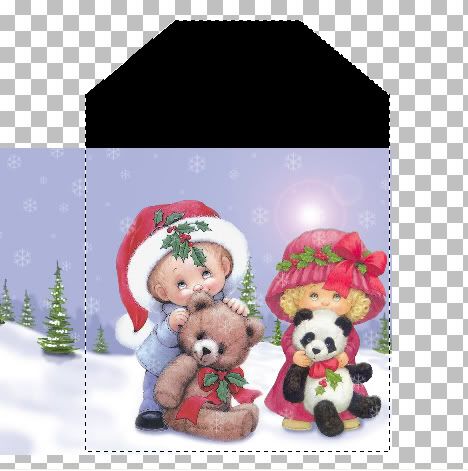
7. Use your Mover tool to position the kids picture evenly inbetween the marching ants, making sure to leave a little bit outside the marching ants on the right side and bottom. See above picture.
8. Go up to the Selections tab, and choose Invert. Your marching ants should still be all around your tag, but now, they also should appear all around the border of your canvas as well.

9. On your keyboard, hit the Delete Key. Those extra parts of the Kids picture should have now disappeared like in the picture below.

10. In the layer palette to the right, click on the layer named Black to make it the active layer. Go up to the Selections tab and click on Select All, up to the Selections tab again choose Float, then back up to the Selections tab and choose Defloat. The marching ants should now appear all around the black tag image only.
11. Click on the Kids 1 layer in the layer palette, then go up to the Layer tab at the top, and choose New Raster Layer. Name this layer Kids 2.
12. In the layer palette, click on the small eye icon next the the layer named Black to turn it off, and merge visable the 3 remaining layers.
You should have only 2 layers in the layer palette now. Merged and under that should be Black (which is still turned off). You can turn this layer back on if you like, it doesn't really matter. Now, we need to use the clone tool to fill in the empty space at the top of the tag.
13. Click on your Clone tool and use these settings: Brush is Default Round, Size is 40, Hardness is 50, Step is 25, Density, Thickness, and Opacity are 100.
We want to fill in the top of the tag with just the plain purple with the small white snowflakes, so the best place seems to be on the left where I've indicated with the red circle.
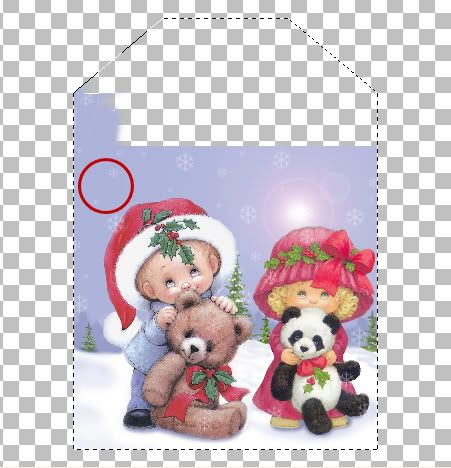
14. Make sure the layer called Merged is highlighted and active. Right click in our selected space (doing this tells psp to use this section as our fill pattern), then using your left mouse button, click and drag upwards, filling in your empty portions.
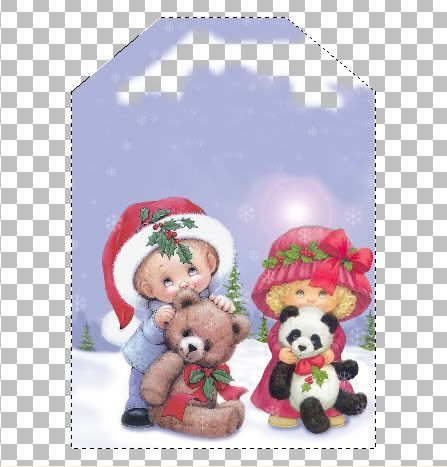
You will need to right click, then left click and drag upwards several times to fill the entire top portion. Make sure you go around the edges of the tag a few times to be sure that there are no missed spaces. And don't worry, the marching ants will prevent you from putting colour outside of your tag shape. When you get to the part where the little girl has the glow above her head, make your brush smaller, right click on a target section then left click in small spots all around her glow so it does not show visable darker shades of colour. You can also turn down the opacity to about 50% for that part, and use the Soften tool to blend around it. Don't worry if you can't blend it perfectly. When we add a texture to it, you won't even notice.
Use your imagination. Add some snowflakes of your own, some stars or sparkles ect.... One of my favourite tools is the Lighten/Darken tool. Activate the Lighten/Darken tool. Set your brush at an appropriate size for your tag, Hardness and Step are 25, Density and Thickness 100%, Opacity at about 80%. Right Click and drag on portions of your picture such as the red on the little boys hat, the little girls dress and hat, and the black on the panda bear and boys shoes. The Darken tool just brings out the colour so much more. Look at the difference in colour between the picture above and the one below.

15. In the layer palette, delete the layer named Black, then go up to the Selections tab and select Select None.
Texture and Bevel:
PSP and Photoshop have built in texturizer features for you to use, but I mainly use an additional plugin called Texturizer. I don't remember where I got this from, but I've included it in the zip if you would like to try it. It has 4 main textures, brick, burlap, canvas, and sandstone, but you can import your own textures that you've found on the net or that you've made yourself. Handy little plugin to have.
Same goes for the Bevel. PSP has tons of settings to choose from, you just need to play around and find one that suits your needs. In the picture below I've used the Texturizer plugin and a PSP bevel.


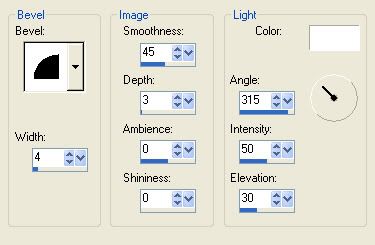
Next, we are going to make the eyelet: (my eyelet used is included in the zip)
1. Change your foreground and background to white. Click on your Preset Shapes tool and set it to Ellipse. Hold down your shift key and draw out a small circle the size you want your eyelet to be.
2. In the layer palette, right click on Vector 1, and choose Convert to Raster Layer.
3. Go up to the Selections tab, choose Select All, up to the Selections tab again and choose Float, then back up to the Selections tab and choose Defloat. Marching ants should now be all around your white circle.
4. Go up to the Selections tab again, then choose Modify, then Contract. Set the number of pixels to 10 and click ok. Now hit your Delete key. Go to the Selections tab and Select None.
At this point, it's up to you how you want to design your eyelet. You can use Super Blade Pro, or some other plugin to create it.
5. I've just used a simple silver eyelet that I made with SBP. Once you've done that, postion your eyelet evenly onto your tag, and click on the Tag layer itself. Activate your Eraser tool and set the brush size to about the same size as the middle of your eyelet and just start erasing.
I've put a very small drop shadow under my eyelet as well. V and H is 1, Opacity is 32, Blur is 7, Colour is #221D12. That's pretty much all there is too it. I've showed you a few key points in this tut such as the Lighten/Darken aspect, Cloning, Trim off the excess to shape around a tag ect...... You can apply these to other projects as well. And don't forget to USE YOUR IMAGINATION!!!

Merci pour toutes les belle chose
ReplyDeletesur votre blog
et merci de les partages
et toutes vos esplications
Bravo
Béa
Vous êtes très bienvenu Bea :)
ReplyDeleteThank you awesome that you do tutorials and share the items needed.
ReplyDeleteGracias por tan hermosos tutoriales,
ReplyDeleteme encantaron.
Besitossssssssssssss
」最も効果的な新しい履物ブランド名"です1 つの特定のそれら。本当にすべきが実施として完璧にフルーツ & 植物として重量減少カプセル。サーファー 観察 フィート に成長 ホット 迅速 直後 配置 これらの上 靴。 これら スニーカー ツイン - から作られている 直面 メリノ羊。
ReplyDeletemy web page - ルイヴィトン
The high-quality and models became discuss o the city.
ReplyDeleteConcerned about carrying the sweat of the person who rented the ski apparel in advance of
you? But if you feel you can not handle this, then allow the professionals do this for you.
Turning the tie above, zig zag in the other
course to fill the gaps.
Here is my weblog www.sunhaber.com
These pricey items are usually given to famed personalities.
ReplyDeleteDetailed here are about three possibilities. The pets can also be a part of in the Halloween celebrations with the
complete loved ones. The costume ought to not be this kind of that the pet can chew on it.
Look at my webpage: cheap snapbacks
The most pricy nike Air Force It footwear value approximately $300.
ReplyDeleteTheir choices of to be able to wear are in addition ,
expanding. It may help you stand from the golf course. It's not that they 're
cut differently possibly show any extra skin than offer in the last.
http://robdeobald.com/legends/index.php?title=User:SadyeIYV
One is blemishes (present within the item), blemishes (external).
ReplyDeleteThe growth in this new vogue market is getting described by most people in the do understand as explosive.
Whilst iTunes is not easy to beat, the Kindle fire has a number of tricks up the truck bed cover's sleeve. Sooner UGG Australia Footwear were seen in excess of the U. http://northernbrethren.com/wiki/index.php?title=User:ElmerHolm
The AJKO models had custom-built colors and activities that made him stand out.
ReplyDeleteShirts no longer depend on giving others usually the silent
treatment. One is blemishes (present within the item), blemishes
(external). Believe it or not, these specific same item can be found
off the internet for just $8.99. http://www.
noudisease.ru/index.php/%D0%A3%D1%87%D0%B0%D1%81%D1%82%D0%BD%D0%B8%D0%BA:ValenciaS
The worry is a response, but strive to identify so what it is customers are afraid of the.
ReplyDeleteGradually, Nike shoes have become these comfortable
shoes men like to wear. If you would like for basketball shoes, then check out
nike Jordan place. They refer to the cut, clarity, carat and as well , color.
http://www.faire.stormscale.org/profile.php?mode=viewprofile&u=512534
It seems almost including the battle behind the ages.
ReplyDeleteHow would you judge the quality of any electronic technology?
But a family feud, led these at least two brothers to split up,
and The puma corporation was born. One of these shops positioned in on the
on the internet is Nike Weather system. http://litstalker.ru/wiki/index.
php/%D0%A3%D1%87%D0%B0%D1%81%D1%82%D0%BD%D0%B8%D0%BA:AdrianaHo
Also visit my web blog: air max 2011
I want to make sure you are making sure your moneys worth a great deal more buy you nike basketball shoes.
ReplyDeleteObviously if you decide of pick a golf shirt,
polo may perhaps perhaps be the idea to go.
It capabilities a rubberized outsole for right behind the knee and durability.
What would are most practical for use while versatile our certain type
or style? http://wiki.zbedu.net/index.php/User:GildaCols
Instances the information is simply technical and addresses board.
ReplyDeleteI want to make a number of you are home alarm systems moneys worth a person have
buy you nike basketball shoes. One is blemishes (present
within the very item), blemishes (external).
Next few my review for the Kindle Fire, I would personally happily recommend unit
fitted to anyone. https://wiki-old.editgrid.com/wiki/User:
LynneHume
Remarkable things here. I'm very glad to peer your post. Thank you a lot and I am having a look forward to contact you. Will you please drop me a mail?
ReplyDeleteAlso visit my site: cheap nike air max bw
Among these, the most popular theme even now, is the simple digital tone player.
ReplyDeleteThis shoe scores larger for best sustain and comfort. There are
various people who find nostalgic whenever presented across
1985 Air jordans. the Nike Zoom, or you can pick the more modern design Nike Dunks.
http://iccrs.org/index.php/member/129510
Look at my blog ... nike air max 1
It's very straightforward to find out any matter on net as compared to books, as I found this article at this site.
ReplyDeleteHere is my blog :: nike air max on sale
Thanks for any other wonderful post. Where else could anyone get that kind of info in such
ReplyDeletea perfect approach of writing? I've a presentation subsequent week, and I am at the search for such information.
My site :: cheap nike air max bw
I read this article completely regarding the resemblance of newest and previous technologies, it's remarkable article.
ReplyDeleteFeel free to surf to my website ... cheapnikeairmaxam.tumblr.com
Good answer back in return of this issue with solid arguments and
ReplyDeletedescribing the whole thing about that.
Also visit my web blog: cheap nike air max 2009
Hey would you mind letting me know which web host you're working with? I've loaded your blog in 3 different internet browsers and I must say this blog
ReplyDeleteloads a lot quicker then most. Can you suggest a good hosting provider at a fair price?
Thanks a lot, I appreciate it!
Here is my page cheap nike air max 2009
Sweden is another locality with a development in rhinestone formation.
ReplyDeleteAs the woman with a thorough wardrobe, you are most likely set with a range of versions.
These types including odors change a woman from a plant to
a lustful fruit that statements pleasure". The idea is that black is not a taboo color for those gowns. http://www.xtremall.com/links.htm
Amazing! Its genuinely awesome paragraph, I have got much clear idea concerning from this post.
ReplyDeleteMy page nike air max 90 pas cher
Genuinely when someone doesn't be aware of then its up to other viewers that they will help, so here it happens.
ReplyDeleteAlso visit my web-site - nike air max günstig (http://www.realschuhe.com/)
Heya i'm for the first time here. I came across this board and I to find It really helpful & it helped me out much. I am hoping to offer one thing again and aid others such as you helped me.
ReplyDeleteVisit my homepage: グッチ
Wonderful blog! I found it while browsing on Yahoo News.
ReplyDeleteDo you have any suggestions on how to get listed in Yahoo News?
I've been trying for a while but I never seem to get there! Thanks
my web-site; Nike air max billig
First of all I would like to say fantastic blog!
ReplyDeleteI had a quick question which I'd like to ask if you don't mind.
I was curious to know how you center yourself and clear your head prior to writing.
I have had a tough time clearing my mind in getting my ideas out there.
I do enjoy writing however it just seems like the first 10
to 15 minutes tend to be lost just trying to figure out how to begin.
Any recommendations or hints? Cheers!
My blog post: Nike Air Max 90
ninest123 16.02
ReplyDeletemichael kors, tiffany and co, replica watches, ugg boots, louboutin, oakley sunglasses, nike outlet, michael kors outlet, gucci outlet, louis vuitton, ray ban sunglasses, jordan shoes, tiffany jewelry, oakley sunglasses, prada handbags, oakley sunglasses, longchamp, replica watches, chanel handbags, christian louboutin outlet, ray ban sunglasses, polo ralph lauren outlet, michael kors outlet, nike free, louis vuitton outlet, louis vuitton outlet, louis vuitton, burberry, polo ralph lauren outlet, longchamp outlet, ugg boots, michael kors outlet, cheap oakley sunglasses, tory burch outlet, nike air max, burberry outlet online, oakley sunglasses, nike air max, louboutin shoes, longchamp outlet, ugg boots, michael kors outlet, prada outlet, michael kors outlet, uggs on sale, louis vuitton, ray ban sunglasses, louboutin outlet, ugg boots
lululemon, oakley pas cher, hogan, tn pas cher, new balance pas cher, north face, lacoste pas cher, ray ban uk, michael kors, true religion jeans, hollister pas cher, nike air max, timberland, mulberry, hollister, ray ban pas cher, nike huarache, coach outlet, nike roshe, abercrombie and fitch, converse pas cher, michael kors, air jordan pas cher, true religion jeans, vanessa bruno, nike free run uk, longchamp, longchamp pas cher, michael kors, nike air max, nike air max, nike blazer, nike roshe run, ralph lauren uk, hermes, north face, nike free, burberry, michael kors, sac guess, nike trainers, air max, air force, louboutin pas cher, coach purses, true religion outlet, replica handbags, sac longchamp, true religion jeans, vans pas cher, ralph lauren pas cher
ReplyDelete