Pixara Twisted Brush: View Product Here
This program produces great textured papers. The example below are just a few of hundreds of textures it offers. Just fill your canvas with a colour, gradient, or pattern in PSP or PS then save it as a .jpg. Open it up in Twisted Brush and choose a texture from the Filter menu. There are 4 main texture categories at the bottom of the filter dropdown, and then 4 categories under each of the main ones. The two that I use most is Texture Emboss and Texture Bump. Each texture will produce a different look depending on the colour you've chosen or pattern. If you have a light blue canvas and a dark green canvas and try the same filter on each, it will come out looking different from each other so experiment with all different shades a patterns.
Unfortunately, with the free version of this program, you can't use the texture filter. But I'm sure if you know where to look, you can find a working version.

Redfield: Ripples Magic
This plugin makes some flowers out of any circle shape. You can layer the shapes, use patterns, or gradients, then add embellishments. This is not a free plugin, but again, search and you'll find a working copy. I'm not positive, but I think there is a free demo version in the link above.

It also gives your background papers some quick folds.
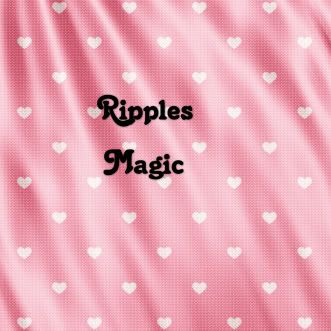
Alien Skin Xenofex 2: Fully Functional 30 day Trial
This plugin can do many things, most of which i don't care very much for the reslults, but I do like the Rip Open effect. You can rip holes in things or rip and curl a straight section of paper.
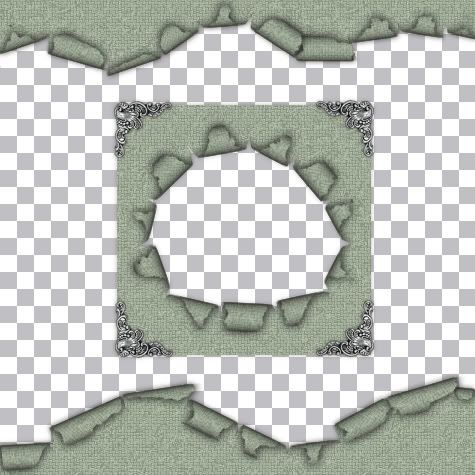
ABR Viewer: Download it Here
This is not a plugin or a filter but a great little program called ABR Viewer. There are tons of great brushes for photoshop out there, and with this program, you can open up the photoshop .abr brush file, and export them to png images, then use those images in PSP to export as brushes. Below is a scaled down image of ABR Viewer
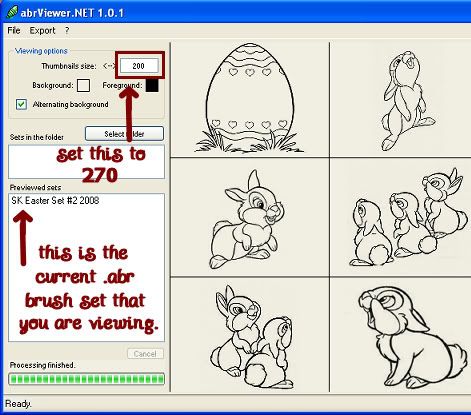
Install the program, then double click the icon to open it up. On the left, where it says thumbnail size, the default is set at 80, which is pretty small for viewing, backspace that out and change it to the maximum size of 270 and then hit Enter on your keyboard.
On the left again where it says File, click that, then scroll to Open Brush Sets. Navigate to where you have saved some .abr photoshop files and click once to select a set and click Open. All the previews of each brush in that set will appear on the right in the preview panel.
To export those brushes into .png files, RIGHT click on the name of the brush file you are viewing, (in the above preview, it is where it says SK Easter Set #2 2008) then click on Export Thumbnails. A "Browse For Folder" popup box will appear. Navigate to where you want to save the images, and click OK.
They will all save as .png images into the file of your choice. All you do next is open up your PSP program, open up one of your new exported .png image files, go to File, Export, then to Custom Brush. Give your brush a name and you are done. Be sure to give the proper credit and name to the original maker of the brush though.
PLUGINS:
Alien Skin Eye Candy 5 Impact:
You can get a free fully functional trial for 30 days here ~Click Here~
EC5 Bevel:
This is great for creating buttons, text or puffy stickers. You can choose any of the preset bevels or make one yourself by playing around with the custom bevel settings.

EC5 Chrome:
This is kind of self explaining. It turns things into silver or chrome creations.

EC5 Glass:
With this glass option, you can create any shape and make it look like a transparent, glass shape so that your background is visable through it, or you can give a solid shape a glass overylay look.
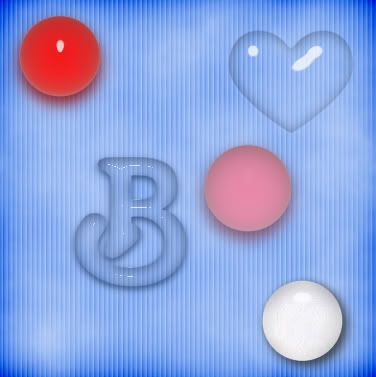
MuRa's Meister:
Copies: Download It Here
This plugin will take a single image, or tube and create duplicates of it in different shapes and designs. Make a single bead wave vertically or horozontally, a single flower petal and duplicate it to form a circle of petals, put a tube into a single line.... You choose the spacing, number of images, angle, rotation, and many more options. These are just a few things that MM Copies can do. Play around in it and see what you can do.
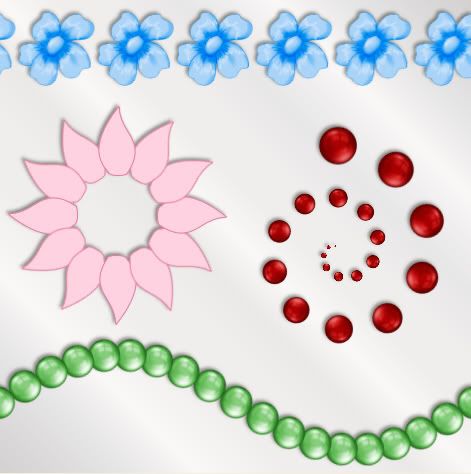
Redfield Jamma 3D: Download It Here
There's a bunch of differnt settings in here, most of which I don't use, but you can poke around in the setting and come up with a few good ones.
I've made one that I use to make parts of my ribbons transparent so the background paper shows through.

Xero Porcelain:
This plugin will make your element have a soft hazy look to it. You can download it for free Right Here

Texturize Plugin:
With this plugin, you can apply a texture to anything you want; tags, ribbons, papers, borders ect..... Place it into your plugins folder. There are 4 default textures that come with this, but you can make your own textures from images or textures found on the net. They must be saved as a .pdf in order for them to work with this plugin. I've already mentioned texturizer in my tutorial "Tag From Images", so rather than uploading it a second time, I'm going to give you the link to those supplies. The texturizer plugin is in that zip. You can Download It Here

SCRIPTS:
Tea Bag Folding Script: SuzShook Tea Bag Folding Script Here
This script takes any square image you choose, it could be patterned or plain, and assembles it into 1 of 7 different shaped designs. It also gives you the option to bevel it during the script run.
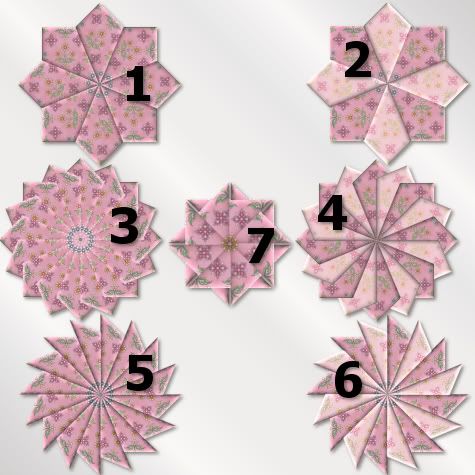
Unzip the folder, find ss-TeaBagFolding-00.Pspscript and copy and paste it into your "Restricted Scripts" folder. In PSP, open up a square image you want to use. (There are 7 different designs to choose from, and option 1, 3, 5, and 7 take one image and for options 2, 4, and 6, you must have 2 images open in order for that one to work, so, do a little experimenting first). Go up to the tool bar at the top and find ss-TeaBagFolding-00 from the dropdown arrow. Next, push the single arrow that's pointing to the right to start the script.
Colour Chip Maker Script: SuzShook Color Chip Maker Script Here
This script takes whatever colour you have set as your foreground, and makes a strip of lighter and darker shades for you to choose from for your projects. Place the script into your "Scripts Restricted" folder. See pic below.

Pattern Extend Script: Pattern Extend by Jos Script Here
This script takes any small seamless pattern and extends it horozontally and or vertically to whatever dimensions you want. It saves you a lot of copy and paste work when trying to make a large seamless background or even a repeating ribbon design. See the link for examples and instructions.
Vector Tube Script: This script takes a vector object and paints the outline edges of the object with a TUBE of your choosing. The vector objects can be something drawn with the pen tool, any preset shape, or just some text. You choose a tube, adjust the size and step settings so that the tube is spaced evenly, one after another, then select the vector object that you want to paint and run the script. The picture below is just a heart preset shape drawn out in black on my canvas. Do not convert to raster because the script will not work. I choose a rose coloured bead tube, and ran the script. It outlined my heart with the beads perfectly. The script puts the tube outline on a seperate layer so you can just use the ouline if you want. Unzip the script and place it in your Scripts-Restricted folder. It can be downloaded Right Here
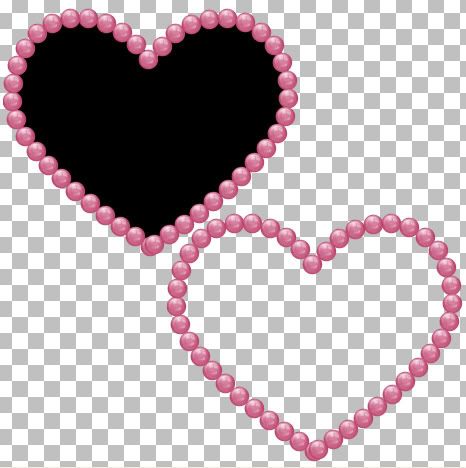
Vector Paint Script: Like the vector tube script, this script takes a vector object and paints the outline edges of the object with a PAINT BRUSH of your choosing. The vector object can be something drawn with the pen tool, any preset Shape, or just text. Just set the paint brush settings how you want, select the vector object that you want to paint and run the script. Unzip the script and place it in your Scripts-Restricted folder. It can be downloaded Right Here
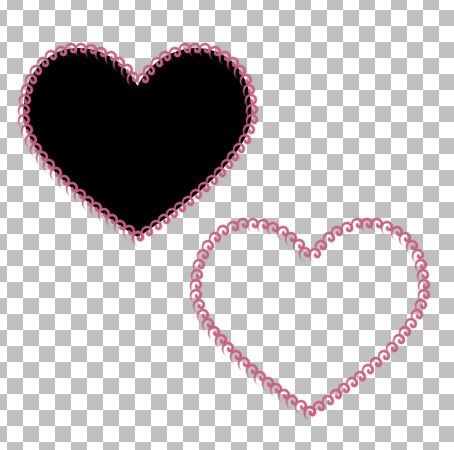
Gingham From Colour: Download Here
This script will give you a 120x120 seamless square of coloured gingham for background fills, ribbons, borders, anything you can think of to use it on. You have the option of choosing up to 3 different colours, or just one or two, your choice. You can also use gradients or patterns instead of just a colour. This script goes into your Scripts Trusted folder in PSP.

I have been reading (and snagging LOL) your blog the whole day today. Lots of interesting and amazing stuff!
ReplyDeleteI wanted to ask is there a match for the vector tube and vector paint script in Photoshop? I'm pretty experienced in PSP and I'm learning to do everything in PS now. It's an amazing effect. Thanks in advance!
I actually just got up and did a little dance when I saw your link to the Vector Tube script. I have been driving myself crazy trying to figure out how to do it and it was right here all along! I love both your scrap stuff with PSP blog and the tut blog. Thank you for sharing!
ReplyDeleteHi mzlaki,
ReplyDeletesorry, I just saw your questioin now. I don't think there is anything like the vector tube script for photoshop. Not that I've come across so far anyway.
Shawna
lol dani, I love those 2 scripts too :) They're so much fun.
ReplyDeleteShawna
Oh wow, I love this post!! Thanks so much, I like to know what the different plugin's will do, I really want that twisted brush one, darn it, those textures look great! LOL
ReplyDeleteFYI,
ReplyDeleteThe Texturizer plugin is copyrighted to ADOBE. It's illegal to offer it for download. I suggest instead of offering it for download, you advise people to buy Photoshop Elements and use the texturizer from within that program.
It also might be a good idea to stop telling people to look for fully functioning, illegal, copies of other plugins. If you get caught, you can be imprisoned.
I love your site, and wanted to thank you for all the great tuts. I also wanted to comment to the user above who said you could be improsoned for telling people if they knew where to look they could probably find a fully functioning version.........NOT TRUE! You cannot be improsoned for that, please get your facts straight before posting.
ReplyDeleteIf you ever close this site you are going to put half the psp community into a panic. Thank Shawna for sharing your knowledge and talent. I'm just starting out but hope one day to be half as good as you...lol
ReplyDeleteAny tuts on how to set up a blog and decorate it if you don't know html?? lol Thanks again. Teri
I was wondering how to add preset shapes to painshop pro
ReplyDeletethank you in advanced
Totally awesome. Love the scripts shared! Wonderful benefit to the PSP/scrapping world, Thank you
ReplyDeleteWow am I glad I found your place.......am downloading and bookmarking it to use over and over lol thank for the tips and the scripts I love them
ReplyDeleteThank you so much for the scripts and help on how to use . I have never done this and you made it simple .
ReplyDeleteHugs
Deb
I can't tell you how happy I was to find your blog!! Thank you so much for sharing...I have spent at least the last hour here and will come again...Thanks again!
ReplyDeleteThank you so much for sharing.
ReplyDeleteNow i' m going to take a look on everything i' ve downloaded.
I think you have so many reading your blog and so many questions to you from all the people who wants to learn more.
You should start up a forum based on your knowledge. I' m sure there will be many...many...many members.
I love your blog, you have such interesting tutorials on here! As soon as I get my PSP back, I'm so downloading some of the plug-in's and scripts.
ReplyDeleteThanks for sharing!
Hi,
ReplyDeleteI love your blog and I have been following for a long time. Although I am not sure what is my issue. I had no problem using the following plugins on my desktop that ran on windows xp. mmcopies, mmcloud, birgits chaos, and xero. On my laptop it is a different story. My laptop is windows vista home premium 64 bit. When I try to use those plugins after installing them they crash both my photoshop and my psp. I have done everything that I can think of to fix it. If you know anyone or if you have even had this issue and managed to fix it, I would greatly appreciate any help at all to fix this issue.
You can email me at rachelroland81@gmail.com
Thank you,
Rachel Roland
This was VERY helpful! Thanks for the info!
ReplyDeleteYou are the best when it comes to helping a newbie to get their footing .I love your Blog it is the best!!!
ReplyDeletegreat site, and love this page, thanks
ReplyDeleteLove your tutorials. Very detaild and easy to follow. Thank you
ReplyDeleteI had done many of your tutorials years ago but had taken a break from creating with PSP and PS until recently. I am enjoying doing your tutorials again. Thanks :)
ReplyDelete20150728 junda
ReplyDeletecoach outlet
ed hardy clothing uk
coach outlet online
ralph lauren uk outlet
gucci sito ufficiale
true religion
kate spade bags
michael kors handbags
christian louboutin shoes
fitflops sale
coach outlet store online
coach outlet store online
air max uk
louis vuitton sacs
kate spade outlet
coach factory outlet
louboutin pas cher
michael kors
pandora charms
nike air force 1
kate spade handbags
ray ban wayfarer
true religion jeans outlet
ed hardy clothing outlet
chanel online shop
ray ban sunglasses
hollister outlet
michael kors outlet
michael kors purse
mcm backpack
gucci handbags
michael kors handbags
louboutin
burberry scarf
oakley sunglasses outlet
tn pas cher
michael kors outlet
pandora charms
ray bans
air jordan uk
chenlina20151203
ReplyDeletemichael kors outlet
louis vuitton handbags
ugg boots on sale
jordan concords
michael kors outlet online
ralph lauren outlet
cheap oakley sunglasses
p90x
gucci shoes
cheap uggs
the north face outlet
cheap oakley sunglasses
oakley outlet
michaek kors outlet online
cheap oakley sunglasses
air jordans
coach outlet store online
louis vuitton handbags
ralph lauren uk
jordan 11
michael kors outlet online
abercrombie
cheap jordans
the north face outlet
michael kors outlet
canada goose coats
ray ban sunglasses
cheap uggs
oakley outlet
oakley sunglasses
michaek kors handbags
uggs boots
replica rolex watches
louis vuitton outlet
michael kors outlet
air max 95
cheap uggs
cheap ugg boots
louis vuitton purses
timberland outlet
as
tiffany and co jewelry,tiffany and co outlet,tiffany and co,tiffany's,tiffanys,tiffany co,tiffany jewelry, louis vuitton outlet online,louis vuitton,louis vuitton outlet,louisvuitton.com,authentic louis vuitton,louis vuitton factory outlet,cheap louis vuitton, oakley sunglasses,oakley vault,oakley sunglasses cheap,oakleys,oakley.com,sunglasses outlet,cheap oakley,cheap oakley sunglasses,oakley outlet,cheap sunglasses,oakley prescription glasses,fake oakleys,oakley sunglasses outlet,oakley glasses,oakley store,fake oakley,oakley sale,cheap oakleys,discount oakley sunglasses, polo ralph lauren outlet online,ralph lauren,polo ralph,polo ralph lauren,ralph lauren outlet,polo shirts,ralph lauren outlet online,polo ralph lauren outlet,ralphlauren.com,polo outlet,ralph lauren polo, uggs, ugg australia,ugg slippers,uggs boots,uggs outlet,ugg boots,ugg,uggs,ugg boots clearance,uggs on sale, michael kors outlet store,michael kors outlet,michael kors outlet online,michael kors,kors outlet,michael kors handbags,michael kors outlet online sale,michael kors handbags clearance,michael kors purses,michaelkors.com,michael kors bags,michael kors shoes,michaelkors,cheap michael kors, cheap oakley sunglasses, gucci outlet,gucci handbags,gucci belts,gucci shoes,gucci,gucci belt,gucci sunglasses,gucci bags,cheap gucci, kate spade outlet,kate spade,katespade,kate spade handbags, christian louboutin shoes,louboutin shoes,louboutin outlet,louboutin,christian louboutin,red bottom shoes,red bottoms,christian louboutin outlet,red bottom shoes for women,louboutins, uggs, ray ban sunglasses, louis vuitton outlet stores,louis vuitton outlet online,louis vuitton,louis vuitton outlet,louisvuitton.com,authentic louis vuitton,louis vuitton factory outlet,cheap louis vuitton, louboutin outlet,louboutin,christian louboutin,red bottom shoes,louboutin shoes,red bottoms,christian louboutin shoes,christian louboutin outlet,red bottom shoes for women,louboutins, michael kors outlet online,michael kors,kors outlet,michael kors outlet,michael kors handbags,michael kors outlet online sale,michael kors handbags clearance,michael kors purses,michaelkors.com,michael kors bags,michael kors shoes,michaelkors,cheap michael kors, michael kors handbags,michael kors outlet,michael kors outlet online,michael kors,kors outlet,michael kors outlet online sale,michael kors handbags clearance,michael kors purses,michaelkors.com,michael kors bags,michael kors shoes,michaelkors,cheap michael kors, louis vuitton outlet,louis vuitton outlet online,louis vuitton,louisvuitton.com,authentic louis vuitton,louis vuitton factory outlet,cheap louis vuitton
ReplyDeleteninest123 16.02
ReplyDeletemichael kors, tiffany and co, replica watches, ugg boots, louboutin, oakley sunglasses, nike outlet, michael kors outlet, gucci outlet, louis vuitton, ray ban sunglasses, jordan shoes, tiffany jewelry, oakley sunglasses, prada handbags, oakley sunglasses, longchamp, replica watches, chanel handbags, christian louboutin outlet, ray ban sunglasses, polo ralph lauren outlet, michael kors outlet, nike free, louis vuitton outlet, louis vuitton outlet, louis vuitton, burberry, polo ralph lauren outlet, longchamp outlet, ugg boots, michael kors outlet, cheap oakley sunglasses, tory burch outlet, nike air max, burberry outlet online, oakley sunglasses, nike air max, louboutin shoes, longchamp outlet, ugg boots, michael kors outlet, prada outlet, michael kors outlet, uggs on sale, louis vuitton, ray ban sunglasses, louboutin outlet, ugg boots
lululemon, oakley pas cher, hogan, tn pas cher, new balance pas cher, north face, lacoste pas cher, ray ban uk, michael kors, true religion jeans, hollister pas cher, nike air max, timberland, mulberry, hollister, ray ban pas cher, nike huarache, coach outlet, nike roshe, abercrombie and fitch, converse pas cher, michael kors, air jordan pas cher, true religion jeans, vanessa bruno, nike free run uk, longchamp, longchamp pas cher, michael kors, nike air max, nike air max, nike blazer, nike roshe run, ralph lauren uk, hermes, north face, nike free, burberry, michael kors, sac guess, nike trainers, air max, air force, louboutin pas cher, coach purses, true religion outlet, replica handbags, sac longchamp, true religion jeans, vans pas cher, ralph lauren pas cher
ReplyDeleteThe publication printing sewing important role in advertising helps businesses develop coal. Based on mà was developed In Kinh Bac printing field and give birth to many different publications :
ReplyDelete- cơ sở in danh thiếp giá rẻ
- thiết kế in ấn catalogue đẹp giá rẻ
- in danh thiếp đẹp lấy ngay giá rẻ
- in tem bảo hành điện thoại giá rẻ
- in tem nhan mac quan ao
- in túi vải không dệt PP
- mẫu túi vải không dệt đa năng
Interested readers to all of our publications, please contact offline
Thank you
lebron 14 shoes
ReplyDeleteled shoes
cheap jordans
links of london
yeezy boost 350 v2
ferragamo belt
roshe shoes
five finger shoes
adidas tubular
adidas ultra boost uncaged
Thanks for supplying these details
ReplyDeletehttp://www.prokr.net/2016/09/saudi-arabia-cleaning-companies.html
http://www.prokr.net/2016/09/saudi-arabia-cleaning-companies-4.html
roshe run
ReplyDeleteair max 90
curry shoes
kobe shoes
longchamp bags
michael jordan shoes
dior glasses
longchamp
yeezy boost 350 v2
brady jersey
fix the images please
ReplyDeleteI would like experimenting with the textures.
ReplyDeleteI definitely love this site.
ReplyDeletehttps://www.goodnightjournal.com/author/prokr/
https://sites.google.com/site/prokrservices/
https://myspace.com/broker5577.gmail.com
http://dar-alsalam.net/
0616jejetods outlet
ReplyDeletecanada goose jackets
football pas cher
ray ban eyeglasses
moncler jackets
tn pas cher
canada goose
ferragamo outlet
prada handbags
This comment has been removed by the author.
ReplyDeleteThe article is very helpful, thanks for sharing information
ReplyDeleteclipping path
AN THỊNH VƯỢNG chuyên sản xuất các mặt hàng như túi vải không dệt thân thiện với môi trường, túi vải bố, túi xách các loại
ReplyDeleteVới đội ngũ công nhân có chuyên môn cao và đội ngũ nhân viên chăm sóc khách hàng tận tình. AN THỊNH VƯỢNG luôn mang đến cho khách hàng những sản phẩm đẹp và chất lượng tốt nhất
Sự tin tưởng và đồng hành của khách hàng sẽ giúp cho AN THỊNH VƯỢNG ngày một phát triển và tạo ra những sản phẩm chất lượng để phục vụ khách hàng tốt hơn nữa. An Thịnh Vượng đã có kinh nghiệm xuất khẩu thị trường Nhật Bản được 10 năm. Vui lòng đến xưởng để kiểm tra qui trình sản xuất của chúng tôi.
AN THỊNH VƯỢNG luôn cho ra những sản phẩm mới nhất trong tháng nhằm phục vụ nhu cầu tiêu dùng của khách hàng, để đạt được điều đó chúng tôi luôn đầu tư trang thiết bị sản xuất hiện đại, đội ngũ nhân viên kinh doanh và quản lý được đào tạo sâu về chuyên môn, đáp ứng những yêu cầu khắt khe từ khách hàng.
Một số sản phẩm hiện chúng tôi đang cung cấp và sản xuất
Túi vải không dệt, túi vải không dệt ép nhiệt
Túi vải bố, túi canvas
Túi vải đựng hồ sơ
Túi vải đựng sản phẩm
Túi dây rút đựng sản phẩm
Túi vải đay cao cấp (thương hiệu Ecopro)
Túi giữ nhiệt cao cấp
Túi vải bố xuất khẩu Nhật Bản.
Mọi chi tiết xin vui lòng liên hệ
CÔNG TY TNHH THƯƠNG MẠI VÀ SẢN XUẤT AN THỊNH VƯỢNG
(Công ty có đầy đủ máy móc thiết bị sản xuất sản phẩm , không qua trung gian. Vui lòng đến tham quan nhà xưởng của chúng tôi.)
Xưởng sản xuất : 1460 Vĩnh Lộc , Ấp 6 , Vĩnh Lộc B, Bình Chánh (cách chợ Vĩnh Lộc 2km bên tay phải)
Điện thoại : (028) – 3620.9394 / (028) – 3620.9495
Hotline: 090.337.4409 (Ms Tú Anh)
Website: https://www.anthinhvuong.com
Email: info@anthinhvuong.com