To give your ribbon a spiral curl, you will need AV Bros page curl. There is a free trial version of this, I'm not positive, but I think in the free trial, the words "demo" appear all over your finished image, so you will need to have the paid version of this plugin.
In paint shop, open up a new transparent image, big enough that you have a lot of empty space all around the ribbon we just made. I'm using 1800 x 1800.
Copy and paste your ribbon horozontally onto the new 1800 x 1800 layer.
Go up to the "Effects" tab and then to "Plugins" and choose "AV Bros Page Curl".
You can fool around with the settings to get different looks, but here is what I have used:
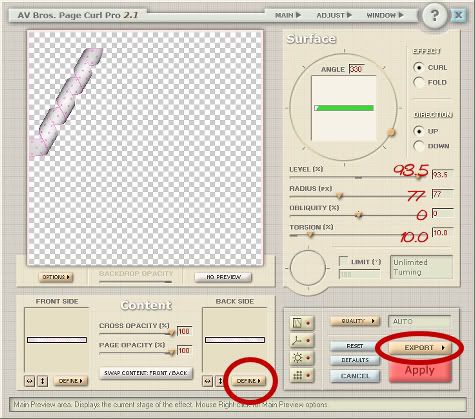
To get your polka dot pattern to appear on the back of the ribbon as well, at the bottom click on the second "Define" button to the right and choose "From Current Layer". Then go to the "Export" tab and choose "Render Result To" and choose either PNG or PSD and save it to wherever you want.


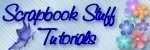




Hi I found your blog from happyscrapgirl.blogspot.com.
Thank you for your wonderful tutorials.