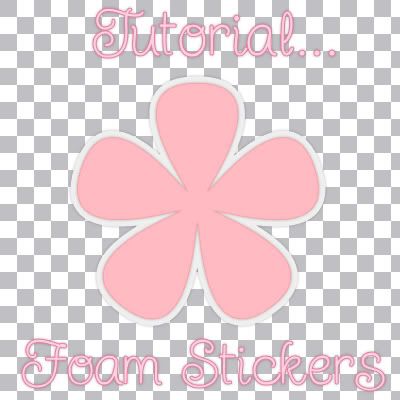
No supplies needed for this tut.
1. Start by opening up a 400 x 400 transparent image.
2. Set your foreground colour to #FFA1AA and your background to #FFBBC2.
3. Click on your Preset shapes tool on the left and set it to the flower from the zip. Anti-alias and Create as Vector are both checked, Line Style is solid and a Width of 1.
4. Hold down your Shift key and drag out your shape onto your canvas. This is what you'll see:
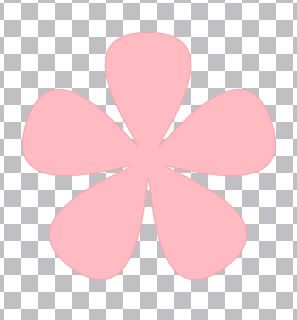
* The 1 pixel outline will be barely visable, but don't increase it.
5. In the layer palette on the right, right click on Vector 1 and choose Duplicate.
* You should now have Copy of Vector 1 in the top position in the layer palette.
6. Click on the + sign in front of Vector 1, then double click on the name of your shape ( in this case Flower) and your properties box will pop up.
7. Click on the pink swatch under Stroke and change your foreground colour to #EFEFEF, then change the Stroke to 14.
8. Click on the pink swatch under Fill and change the colour to #EFEFEF and click OK. This is what you should have so far:
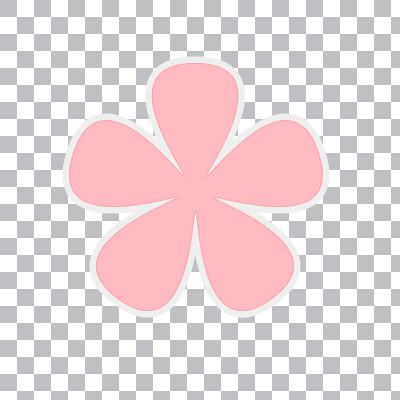
9. In the layer palette, right click on Vector 1 and choose Convert to Raster Layer, then do the same for Copy of Vector 1.
10. Click on your top pink layer to make it active. Then go up to the Effects tab, over to 3D Effects, then to Drop Shadow. Use these settings:
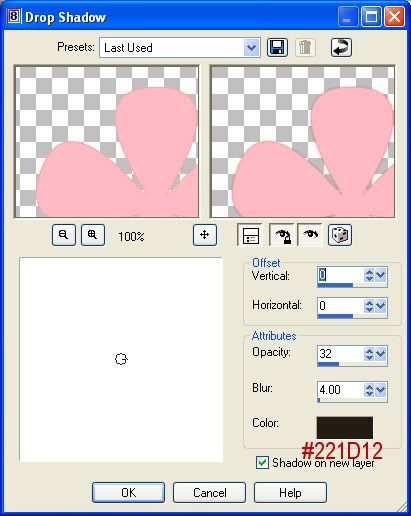
11. Right click on one of the layers in the layer palette and choose Merge Visable.
And you're done your foam sticker :)
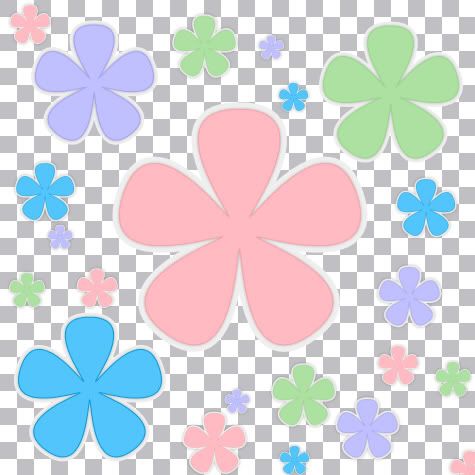
TOU:
If you do this tutorial, your end result is yours to do whatever you wish; give it away as a freebie, use it as part of a kit, or sell it for profit. You may not make this into an action or script to give away as a freebie or to sell for a profit. A mention or a link back here would be appreciated but is not mandatory. Please do not share the supplies or tut through email or any other means, send them here to my blog to get the supplies and tut for themselves.


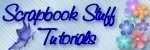




OMG..This was sooo easy and cute.
Thank you!!