If you came to this tut from my freebie blog and are looking to make the capitol letters for the alpha included in the Mother's Day kit, the font I used was called Christie. Unfortunately, some of the capitol letters for that font are will not work with this tutorial. The beveled outline gets screwed up and squished into each other because the caps are swirly. Try using a different fatter font instead.

Supplies:
EyeCandy 5 Impact:Download Free Trial Here
SK mday rose swatch.jpg, my EC 5 Impact bevel setting, my EC 5 Glass setting, all of which you can download Here
* Copy and paste SK Pink n White Roses Alpha Outter Pink Bevel.f1s to wherever you have installed the EyeCandy 5 Impact program. Mine is in Program Files/ EC 5 Impact/Settings/Bevel.
* Copy and paste the SK Pink n White Roses Alpha Glassed.f1s to the same place except instead of the last folder being bevel, put it into the Glass folder.
1. Open up a 500 x 500 transparent image.
2. Set as your foreground and background, the SK mday rose swatch.jpg.... Angle is 0, and Scale is 50%.
3. Either install or just open up the font provided in the zip, and click on your Text tool and select it in the font dropdown list. Create as Vector, Size is 300, Stroke is 0, and Anti-alias is checked.
4. Type out your capitol letter onto your canvas.
5. In the layer palette on the right, right click on Vector 1 and from the flyout choose Convert To Raster Layer. You should have this:

6. Go up to the Selections tab at the top, then to Select All, then to Float, then down to Defloat.
* You should have marching ants all around your letter.
7. Go back to the Selections tab, then to Modify, then to Expand, and set the number of pixels to 5 and hit OK. You should have this now:

8. Go up to the Layers tab, then to New Raster Layer.
9. Click on your Foreground Colour and change it to #E9B7B7, and flood fill your blank layer.
10. Go up to the Selections tab, down to Modify, then over to Contract. Set the number of pixels to 7 and hit OK.
11. Hit the Delete key on your keyboard. You should now have a 5 pixel pink border around your letter like in the picture below.

12. Go up to the Selections tab and choose Select None.
13. In the layers palette, move your pink outlined layer below your letter layer.
14. Working on the Outlined layer, go up to the Effects tab at the top, down to Plugins, then find EyeCandy 5 Impact, then go to Bevel. Click on SK Pink n White Roses Alpha Outter Pink Bevel then hit OK. Your outline should now be beveled.

15. Click on the rose patterned letter layer, go up to the Effects tab, down to plugins, then to EC 5 Impact, then go to Glass. Click on SK Pink n White Roses Alpha Glassed and hit OK.
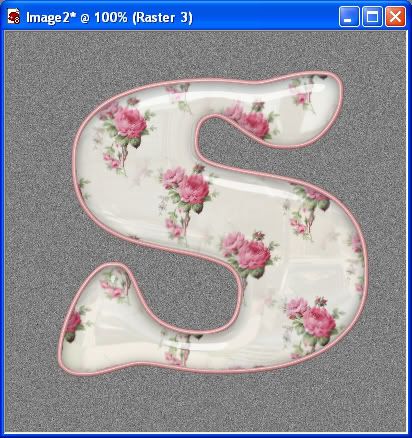
16. Right click on one of the layers in the layer palette and choose Merge Visable and we are done :)
* You can use this tutorial to make brads, beads, and shapes other than an alpha.
TOU:
If you do this tutorial, your end result is yours to do whatever you wish; give it away as a freebie, use it as part of a kit, or sell it for profit. You may not make this into an action or script to give away as a freebie or to sell for a profit. A mention or a link back here would be appreciated but is not mandatory. Please do not share the supplies or tut through email or any other means, send them here to my blog to get the supplies and tut for themselves.


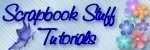




Thank you. I will try with my PSE for Mac.