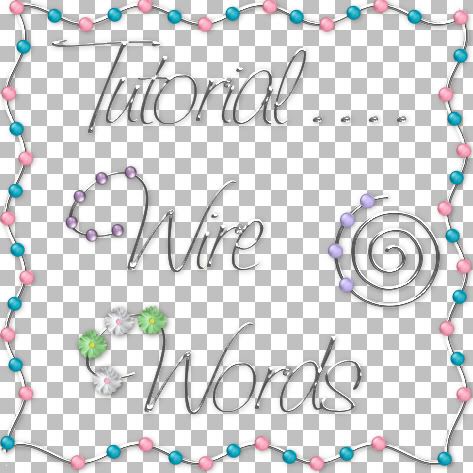
This is a very quick and simple tutorial on how to create wire words or shapes.
Supplies Needed: Super Blade Pro -- download a Trial HERE
My Zip: Fonts, and SK Wire Words Silver SBP setting. Download HERE
* Place the 2 SK Wire Words bitmaps and the .q5q file into your SBP Environments and Textures folder, wherever you have it installed on your computer.
1. Start by opening up a new transparent image. I'm using a size of 475 by 475 pixels for the purpose of this tutorial, but you can choose whatever size you want.
2. Set both foreground and background colours to white.
3. Double click on a font from the zip, or use one of your own choosing. I have chosen to use the Saginaw font. Create as Vector, Size 100, Stroke Width 0, Anti-alias is checked.
* You don't have to install the font, just open it up by clicking on it and then minimize it. You will still be able to use it without installing.
4. Type out your name on your canvas.
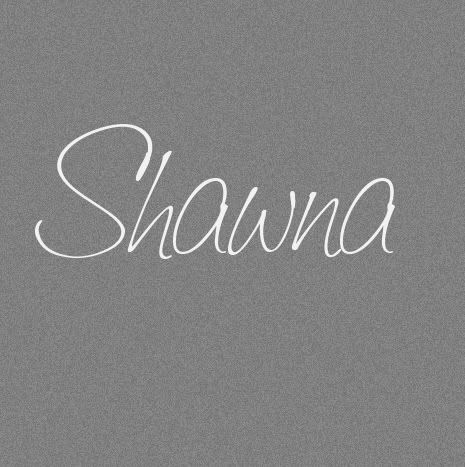
5. In the layer palette, right click on Vector 1 and choose Convert to Raster Layer.
6. Go up to the Selections tab, choose Select All, back up to the Selections tab and choose Float, then again to the Selections tab and choose Defloat.
*You should have marching ants all around your image.
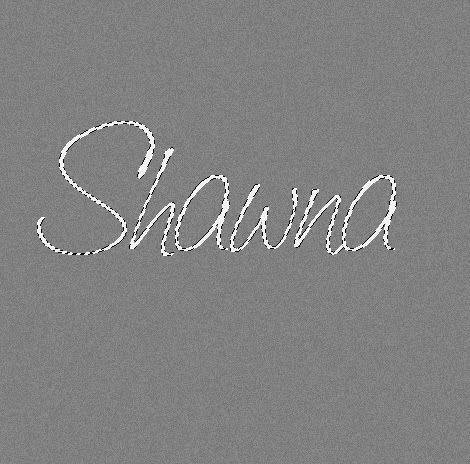
7. Go up to the Effects tab, down to Plugins, find Flaming Pear and choose Super Blade Pro.
8. From the list of presets, find SK Wire Words.q5q, select it and then hit OK. You should have something that looks like this:
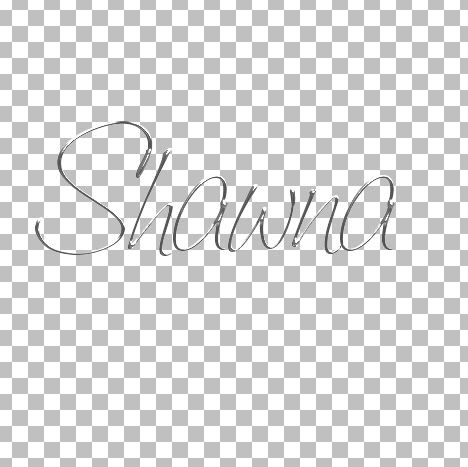
9. Go up to the Selections tab and choose Select None.
Use tiny beads, flowers or whatever you feel like decorating it with. I've included in the zip, 25 tiny beads to get you started. Put a small drop shadow on your wire words and you're done :)
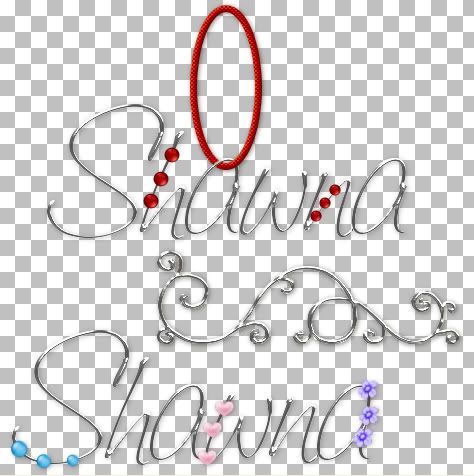
TOU:
If you do this tutorial, your end result is yours to do whatever you wish; give it away as a freebie, use it as part of a kit, or sell it for profit. You may not make this into an action or script to give away as a freebie or to sell for a profit. A mention or a link back here would be appreciated but is not mandatory. Please do not share the supplies or tut through email or any other means, send them here to my blog to get the supplies and tut for themselves.


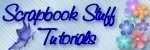




AWESOME! - I have always wanted to do this - thanks SO much! :)